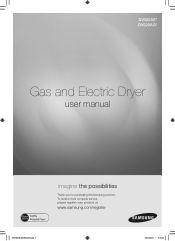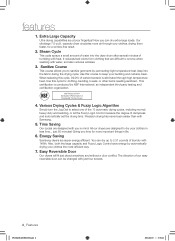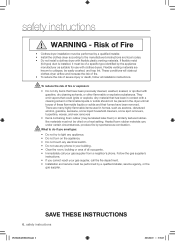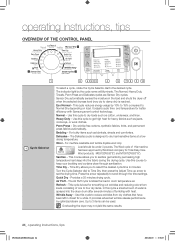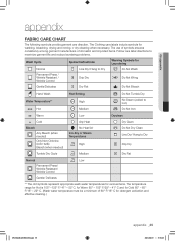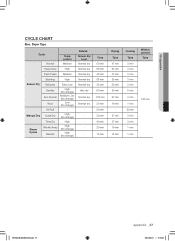Samsung DV520AEP Support Question
Find answers below for this question about Samsung DV520AEP.Need a Samsung DV520AEP manual? We have 1 online manual for this item!
Question posted by Anonymous-147283 on December 15th, 2014
Cycle Selection Light Flashing And 1st Shirt Is Flashing But When I Press Start
Dryer will not start tumbling. I select cycle normal and 2 shirts show on display, then 1st shirt flashes and the noemal selection flashes red. I power off and power on select sanitize 3 shirts appear and sanitize light is solid red. 1:02 is displayed & i press start. Sanitize flashes and 1st shirt flashes but dry doesnt start.
Current Answers
Answer #1: Posted by TommyKervz on December 16th, 2014 4:52 AM
instructions on the troubleshootig guide here
Related Samsung DV520AEP Manual Pages
Samsung Knowledge Base Results
We have determined that the information below may contain an answer to this question. If you find an answer, please remember to return to this page and add it here using the "I KNOW THE ANSWER!" button above. It's that easy to earn points!-
General Support
...a PC or laptop From standby on the phone display, select Mass Storage box doesn't appear, change the USB setting to Media Player ...files directly from the library to the playlist or Sync List Select Start Sync to transfer the MP3 file(s) to the phone memory...hard drive to this window On the handset, press the right soft key for Disconnect Press the left soft key for having MP3 files ... -
General Support
...or removing a memory card From the standby screen, press the right soft key for subscription information such a ...phone. If not, click on the phone display, select Mass Storage box doesn't appear, change the USB setting to install PC ...Select Start Sync to transfer the MP3 file(s) to download the ringtones. the PC If the Select USB Mode box appears on Next device until the SGH-A637 appears... -
General Support
...in your phone, turn Bluetooth On the PC If the Select USB Mode box appears on the phone display, select Mass Storage box doesn't appear, change the USB setting to purchase the software. Paste the MP3 ...on the upper left of a particular file format nor all boxes Press on Phone Press on the Sounds folder Press on the Music folder Press on Paste Here to Move or Copy the MP3 file(s) to the...
Similar Questions
Question About The Samsung Dryer
My dryer will power on. You can change the dry level, water temperature, wrinkle prevent and select ...
My dryer will power on. You can change the dry level, water temperature, wrinkle prevent and select ...
(Posted by Miguelhorta40849 2 years ago)
Red Vent Light Flashes After Each Dryer Cycle
I just purchased a new Samsung washer and dryer. After each dryer cycle (model dv45k6500ew), the ven...
I just purchased a new Samsung washer and dryer. After each dryer cycle (model dv45k6500ew), the ven...
(Posted by Anetdiaz31 7 years ago)
Won't Start
after I power on the dryer and select my dry option, when I press start the cooling shirt blinks and...
after I power on the dryer and select my dry option, when I press start the cooling shirt blinks and...
(Posted by smonic 8 years ago)
The Dryer Will Not Turn On Or Power Up When I Plug It In The Lights Will Not Tur
(Posted by countrygal0 8 years ago)
The Display Is Showing An Hour Glass How Do You Finish The Cycle?
(Posted by powebster 9 years ago)