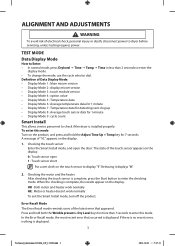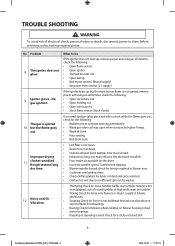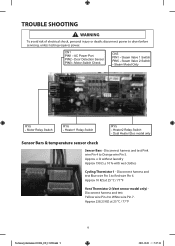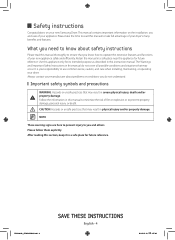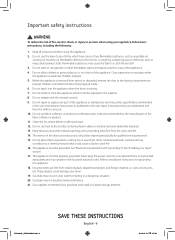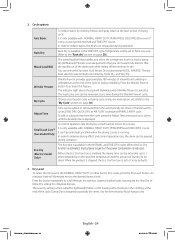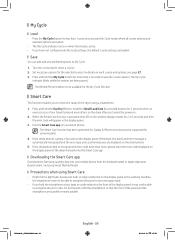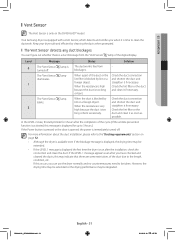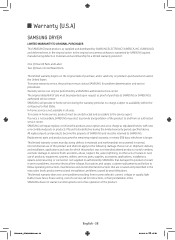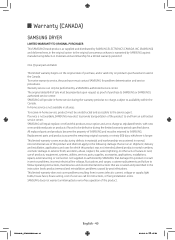Samsung DV45H6300EW/A3 Support Question
Find answers below for this question about Samsung DV45H6300EW/A3.Need a Samsung DV45H6300EW/A3 manual? We have 2 online manuals for this item!
Question posted by Anetdiaz31 on July 31st, 2016
Red Vent Light Flashes After Each Dryer Cycle
I just purchased a new Samsung washer and dryer. After each dryer cycle (model dv45k6500ew), the vent picture is blinking red. We have checked the duct work and lint screen. We conducted a vent test and it came out with a 0. Why does it keep happening? The duct is not bent and is straight.
Current Answers
Answer #1: Posted by Odin on August 1st, 2016 4:52 PM
Per Samsung:
The duct is blocked by lint or a foreign object, or the resistance is very high because the duct is too long or bent excessively. Check the duct connection and shorten the duct, and straighten it if necessary. Check the lint filter or the duct, and clean it as soon as possible.
The duct is blocked by lint or a foreign object, or the resistance is very high because the duct is too long or bent excessively. Check the duct connection and shorten the duct, and straighten it if necessary. Check the lint filter or the duct, and clean it as soon as possible.
Hope this is useful. Please don't forget to click the Accept This Answer button if you do accept it. My aim is to provide reliable helpful answers, not just a lot of them. See https://www.helpowl.com/profile/Odin.
Related Samsung DV45H6300EW/A3 Manual Pages
Samsung Knowledge Base Results
We have determined that the information below may contain an answer to this question. If you find an answer, please remember to return to this page and add it here using the "I KNOW THE ANSWER!" button above. It's that easy to earn points!-
General Support
...the phone, if they purchased the product, or their supplier and check the terms and conditions of... operation. This equipment has been tested and found to comply with it may ...charge falls low Warning sound beeps and the red indicator light flashes every 10 seconds. Answering a call while... plug is in shipping. All repair work . Press to increase or decrease the volume ... -
General Support
... in shipping. Try connecting after blinking. Depending on the phone type...mode. If you are not tested or approved by Samsung will... Can other accessories Samsung will work with devices that Industry Canada ...warning sound beeps and the indicator light flashes red. To turn the microphone on...retailer where they purchased this product, or their supplier and check the terms ... -
General Support
... red indicator lights flash....purchase. (Depending on /off . Active mode: The headset has a call Press and hold the Multi-function button until the blue indicator light remains lit after blinking. The term "IC:" before entering Standby mode. How Do I Use The Samsung WEP301 Bluetooth Headset? The blue indicator light flashes...purchased this product, or their supplier and check...
Similar Questions
Dryer Won't Spin
dryer won't spin, vent is clean, blinking red ligh
dryer won't spin, vent is clean, blinking red ligh
(Posted by Kaitlinguy 5 years ago)
Samsung 45j6300ew/a3
i choose any drying cycle...no coded..when i pres start only click noise and does not run. please ad...
i choose any drying cycle...no coded..when i pres start only click noise and does not run. please ad...
(Posted by JANDURATREEHOUSE 6 years ago)
Cycle Selection Light Flashing And 1st Shirt Is Flashing But When I Press Start
Dryer will not start tumbling. I select cycle normal and 2 shirts show on display, then 1st shirt fl...
Dryer will not start tumbling. I select cycle normal and 2 shirts show on display, then 1st shirt fl...
(Posted by Anonymous-147283 9 years ago)
Samsung Gas Dryer #dv330agw/xaa, Drum Won't Spin, Filter Check Is Flashing.
Our dryer stopped working. We moved 45 days ago and last night between loads it just stopped. I clea...
Our dryer stopped working. We moved 45 days ago and last night between loads it just stopped. I clea...
(Posted by etaustin00 11 years ago)
Samsung Dryer (electric) Model #: Dv339aer/xaa
My dryer has an Error Code - "tO". I was told by Samsung (customer service) that the error code was ...
My dryer has an Error Code - "tO". I was told by Samsung (customer service) that the error code was ...
(Posted by ejpowell 12 years ago)