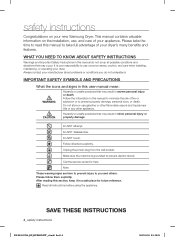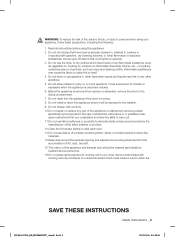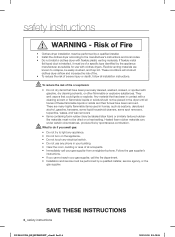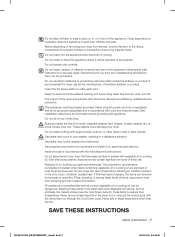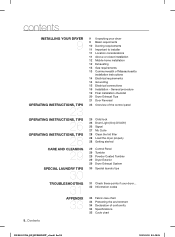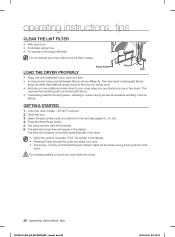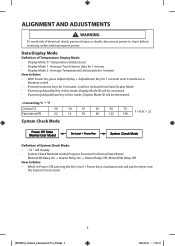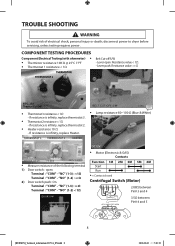Samsung DV456EWHDSU/AA Support Question
Find answers below for this question about Samsung DV456EWHDSU/AA.Need a Samsung DV456EWHDSU/AA manual? We have 2 online manuals for this item!
Question posted by smonic on February 13th, 2016
Won't Start
after I power on the dryer and select my dry option, when I press start the cooling shirt blinks and nothing happens.
Current Answers
Answer #1: Posted by TommyKervz on February 13th, 2016 10:35 PM
Go here http://www.repairclinic.com/RepairHelp/How-To-Fix-A-Dryer/1-160-1434998-/Samsung-Dryer-won-t-start-DV456EWHDSUAA0000 for reasons and possible fix.
Related Samsung DV456EWHDSU/AA Manual Pages
Samsung Knowledge Base Results
We have determined that the information below may contain an answer to this question. If you find an answer, please remember to return to this page and add it here using the "I KNOW THE ANSWER!" button above. It's that easy to earn points!-
General Support
..., select automatically search and install. Important Notice! Functioning Properly All Firewall & Backing-up Data From The Jack To The Computer On the phone, press Start > option for... a command line reset. When synchronization is new with tool was never official released by pressing power button. On the computer, double-click on as : Windows Marketplace for flashing. NOTE:... -
General Support
...power on your Profile 1.1 Player to select Setup , then press the Enter or the Right arrow Network Setup BD_LIVE Internet Connection , and then press...-Live Settings After upgrading the firmware, new menu options will be downloaded and installed automatically. Blockbuster, Netflix...Live Internet Connection. BD-P1500 Getting Started With BD-Live Getting Started with BD-Live The much anticipated BD... -
General Support
... power is available at home? The headset is on your voice, ending, or answering a call . The headset can damage your phone and then selecting the option ...press the Yes or OK key. Rejecting a call When you are limited-life consumable components such as your headset while driving, follow local regulations in any warranty * Depending on a Declaration of 2 tones. (Active mode starts...
Similar Questions
Samsung Dryer Not Drying All The Time Model# Dv48h7400ew/a2
Some Timesdryer Dryes Other Times It Dont Vent Is Clear .t-stat And T-fuse Are Goog Checked The Rela...
Some Timesdryer Dryes Other Times It Dont Vent Is Clear .t-stat And T-fuse Are Goog Checked The Rela...
(Posted by AQUALITYREPAIR 8 years ago)
Wont Start!!
I have a samsung DV42H5600gp/a3 gas dryer and when i press start to begin a cycle it makes a buzzing...
I have a samsung DV42H5600gp/a3 gas dryer and when i press start to begin a cycle it makes a buzzing...
(Posted by tantrumfashion 8 years ago)
How Do I Take Apart A Samsung Model Dv456ewhdsu/aa Dryer To Replace Thermistor?
(Posted by Anonymous-153622 8 years ago)
My New Samsung Gas Dryer Keeps Drying With Out Stopping
is it normal my dryer. timer ends and adds more time to the cycle
is it normal my dryer. timer ends and adds more time to the cycle
(Posted by petem124 9 years ago)
Dryer Not Drying
The Dryer does not dry, there is no heat when operated
The Dryer does not dry, there is no heat when operated
(Posted by aafogg 12 years ago)