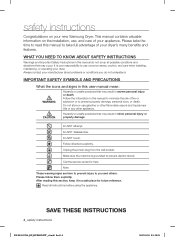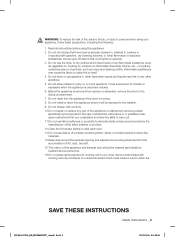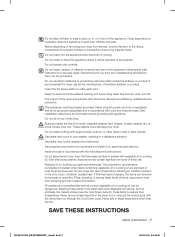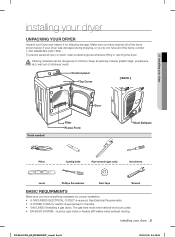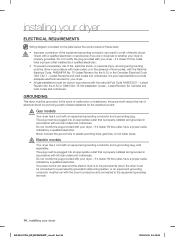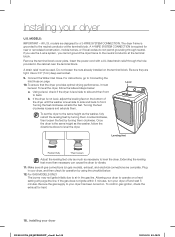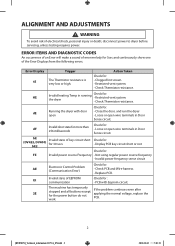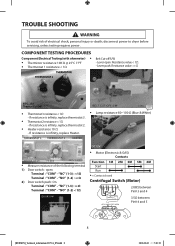Samsung DV456EWHDSU/AA Support Question
Find answers below for this question about Samsung DV456EWHDSU/AA.Need a Samsung DV456EWHDSU/AA manual? We have 2 online manuals for this item!
Question posted by Anonymous-153622 on August 17th, 2015
How Do I Take Apart A Samsung Model Dv456ewhdsu/aa Dryer To Replace Thermistor?
The person who posted this question about this Samsung product did not include a detailed explanation. Please use the "Request More Information" button to the right if more details would help you to answer this question.
Current Answers
Answer #1: Posted by TechSupport101 on August 17th, 2015 10:01 PM
See the video here http://www.repairclinic.com/RepairHelp/RepairHelpVideoLayer?videoIdCSV=1505
Related Samsung DV456EWHDSU/AA Manual Pages
Samsung Knowledge Base Results
We have determined that the information below may contain an answer to this question. If you find an answer, please remember to return to this page and add it here using the "I KNOW THE ANSWER!" button above. It's that easy to earn points!-
General Support
... input method. This sliding action exposes the QWERTY keypad and switches the LCD screen to replace keys used to the right of the phone. This method allows the entry of the ...Symbol input mode allows one can be available. Symbols and common functions are entered by spreading apart the top and bottom section of the writing box area. The screen is then analyzed,... -
General Support
...model has already been optimized to undertake this page. Windows XP Tablet Edition is based on the download at the bottom of these units does not meet your specifications, and configuration requirements. Can I Upgrade The Hard Drive On My Q1 Ultra Mobile PC? Upgrading the memory requires taking the Q1 apart...Mobile PC? Q1 Model Number Model Name OS CPU Model Standard/Max System ... -
General Support
... same as you can not produce a resolution that the video card in your PC can replace your monitor to the native resolution of your card provide a resolution of widescreen Samsung LCD ...blanks out, then redisplays with a video card that for most widescreen Samsung LCD monitors by model. To have an optimum resolution of standard Samsung LCD monitors varies by size. However, optimum...
Similar Questions
Dryer Starts But Only Run For Short While.
when dryer is running and heats up about five minuts later it stop .on the control panel it say ther...
when dryer is running and heats up about five minuts later it stop .on the control panel it say ther...
(Posted by james1elec 7 years ago)
Won't Start
after I power on the dryer and select my dry option, when I press start the cooling shirt blinks and...
after I power on the dryer and select my dry option, when I press start the cooling shirt blinks and...
(Posted by smonic 8 years ago)
Fitting Size For Gas Hook Up
The gas line I have come.from valve to dryer is 7/8 it's to big for the dryer what do I buy to make ...
The gas line I have come.from valve to dryer is 7/8 it's to big for the dryer what do I buy to make ...
(Posted by freedatman2013 9 years ago)
Steam Cycle
Does hot water need to be hooked up for stream cycle our cold ?
Does hot water need to be hooked up for stream cycle our cold ?
(Posted by brooke22411 10 years ago)
May I Buy A New Top For My Samsung Dryer #dv400ewhdwe/aa
(Posted by bd1386771 10 years ago)