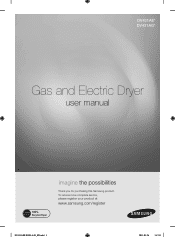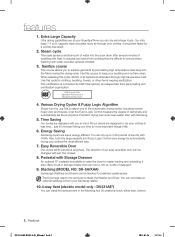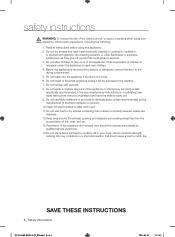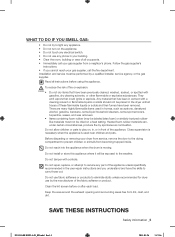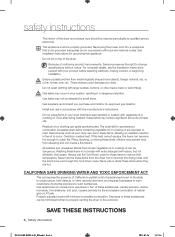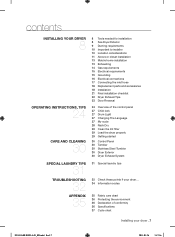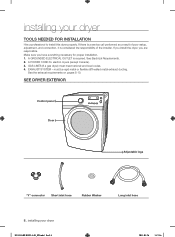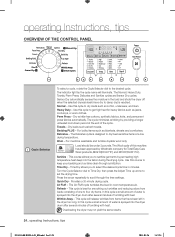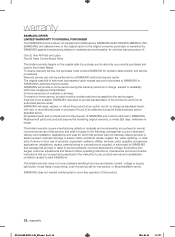Samsung DV431AGP/XAA Support Question
Find answers below for this question about Samsung DV431AGP/XAA.Need a Samsung DV431AGP/XAA manual? We have 1 online manual for this item!
Question posted by fjinfo on November 19th, 2011
Removal Of Front Panel
Just purchased a DV431AGP dryer and the kit to convert it from NG to LP. 1st step in conversion is to remove the front panel. No information on how to accomplish this step. Anyone know how to achieve this?
Current Answers
Related Samsung DV431AGP/XAA Manual Pages
Samsung Knowledge Base Results
We have determined that the information below may contain an answer to this question. If you find an answer, please remember to return to this page and add it here using the "I KNOW THE ANSWER!" button above. It's that easy to earn points!-
General Support
...steps below : Select Tools/Utilities (7) Select Calendar (2) Press the right soft key for Options Select Erase All (4) key for Yes to confirm the deletion of all Music on any Sound key for all voice memos To remove personal information...All MP3s All Messages Reset Factory Defaults All Voice Memos To remove a Bluetooth device follow the steps below: While in standby mode, press the OK button for... -
General Support
...Yes (1) to confirm deletion of the Calendar event(s) To delete All Contacts follow the steps below : press the Menu / OK key Select Settings Select Bluetooth (3) Select Trusted Devices... To delete All downloaded Games, Ringers, Screen Savers, Applications, Call Tones & To remove personal information from the following: Inbox (1) Outbox (2) Drafts (3) Highlight a Picture Mail Message, using ... -
General Support
To remove personal information from the handset simply click on any of the following categories for the detailed instructions below: Remove All Bluetooth Devices Delete All Calendar .../MP3's Clear WAP Cache All Messages Reset Factory Defaults Delete All Voice Memos To remove All Bluetooth devices follow the steps below: While in standby mode, press the left soft key for Menu Select Settings...
Similar Questions
Dryer Won't Dry The 1st Time
our dryer takes two & sometimes 3 cycles to completely dry cloths
our dryer takes two & sometimes 3 cycles to completely dry cloths
(Posted by conmancono52 4 years ago)
Red Vent Light Flashes After Each Dryer Cycle
I just purchased a new Samsung washer and dryer. After each dryer cycle (model dv45k6500ew), the ven...
I just purchased a new Samsung washer and dryer. After each dryer cycle (model dv45k6500ew), the ven...
(Posted by Anetdiaz31 7 years ago)
Won't Stay On?
I just purchased this dryer, when you push the power button on the panel it will come on but as soon...
I just purchased this dryer, when you push the power button on the panel it will come on but as soon...
(Posted by blknight85 11 years ago)
How Do I Take Off The Front Panel
i am converting to lp gas, how do i take off front panel
i am converting to lp gas, how do i take off front panel
(Posted by kecuria 12 years ago)
Front Removal
How do i remove the front panel to change to convert to lp
How do i remove the front panel to change to convert to lp
(Posted by cet1942 13 years ago)