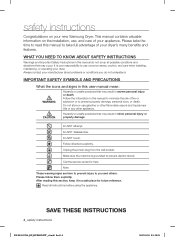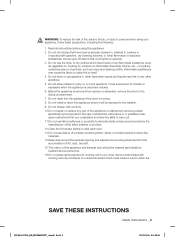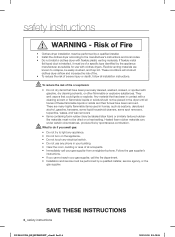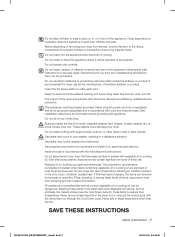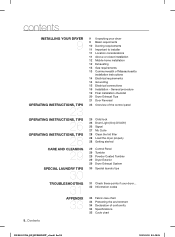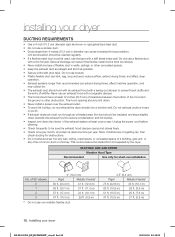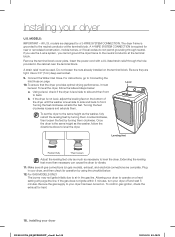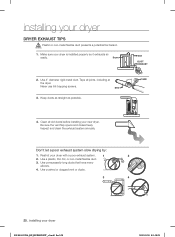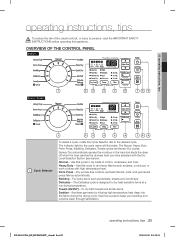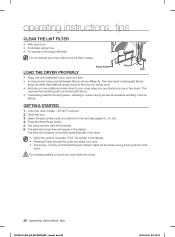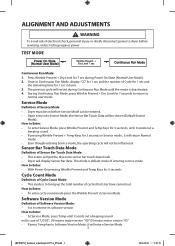Samsung DV422GWHDWR/AA Support Question
Find answers below for this question about Samsung DV422GWHDWR/AA.Need a Samsung DV422GWHDWR/AA manual? We have 2 online manuals for this item!
Question posted by conmancono52 on December 9th, 2019
Dryer Won't Dry The 1st Time
our dryer takes two & sometimes 3 cycles to completely dry cloths
Current Answers
Answer #1: Posted by Odin on December 9th, 2019 7:10 PM
See Doesn't dry at https://www.manualslib.com/manual/409039/Samsung-Dv400ewhdwr-Aa.html?page=31. If the issue persists or if you require further advice, you'll have to consult the manufacturer, for which use the contact information at https://www.contacthelp.com/samsung/customer-service.
Hope this is useful. Please don't forget to click the Accept This Answer button if you do accept it. My aim is to provide reliable helpful answers, not just a lot of them. See https://www.helpowl.com/profile/Odin.
Related Samsung DV422GWHDWR/AA Manual Pages
Samsung Knowledge Base Results
We have determined that the information below may contain an answer to this question. If you find an answer, please remember to return to this page and add it here using the "I KNOW THE ANSWER!" button above. It's that easy to earn points!-
General Support
...the cloth to remove sticky food from your TV screen, first try using a dry, anti-static cloth does not work, get it directly onto your TV before you must take additional time, and..., soap, scouring powder, or any cleanser with a cleaning cloth. If you begin to remove the food entirely. Let the screen dry completely before you do the job right: Unplug your TV screen.... -
General Support
...? Yes, to use ActiveSync via Bluetooth wireless technology, you use on Menu Tap Connect via Bluetooth. If your PC is the 1st time connecting the handset to the PC, complete the Bluetooth wizard on the handset to set up a Bluetooth partnership with the PC Tap on Sync to establish a synchronization relationship before... -
General Support
...to make changes or modify the device in conjunction with a soft dry cloth. Put the charger into a power outlet. The headset is ...from the travel adapter Warranty and parts replacement Specifications Take the time to read through this device must not be incompatible... safety instructions per UL guide-lines. The sound is completed. When the battery charge gets low The headset...
Similar Questions
Samsung Dv520agp/xaa Gas Dryer Runs And Drys But Timer Does Not Count Down.
Samsung dv520agp/xaa gas dryer runs and drys but timer does not count down in either manual or senso...
Samsung dv520agp/xaa gas dryer runs and drys but timer does not count down in either manual or senso...
(Posted by Tjdo 7 years ago)
Why My Unit Is Not Drying Clothes
why my unit is not heating when drying the clothes
why my unit is not heating when drying the clothes
(Posted by franjoze76 7 years ago)
Dryer Takes A Long Time To Dry Clothes Compared To Previous Dryer
(Posted by cdempsey3 9 years ago)
Dryer Is Not Heating Up To Dry Clothes
dryer is not heating up to dry clothes Samsung DV203AES.
dryer is not heating up to dry clothes Samsung DV203AES.
(Posted by beattiejr 10 years ago)