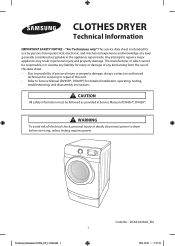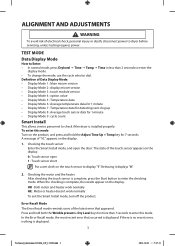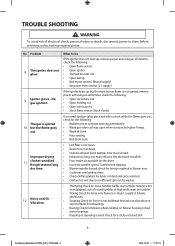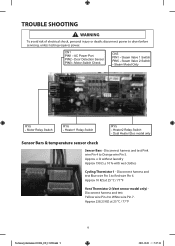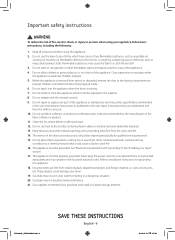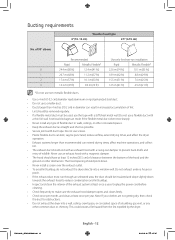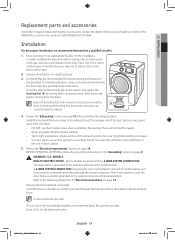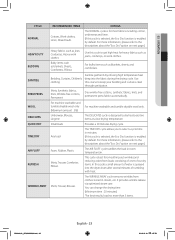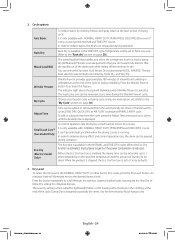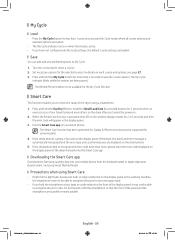Samsung DV45H6300EG/A3 Support Question
Find answers below for this question about Samsung DV45H6300EG/A3.Need a Samsung DV45H6300EG/A3 manual? We have 2 online manuals for this item!
Question posted by franjoze76 on October 31st, 2016
Why My Unit Is Not Drying Clothes
why my unit is not heating when drying the clothes
Current Answers
Answer #1: Posted by Odin on October 31st, 2016 6:25 PM
See http://www.repairclinic.com/RepairHelp/Dryer-Repair/8-160--RFY0NUg2MzAwRUcvQTM=/Samsung-Dryer-Troubleshooting. The link most likely to solve is listed seventh.
Hope this is useful. Please don't forget to click the Accept This Answer button if you do accept it. My aim is to provide reliable helpful answers, not just a lot of them. See https://www.helpowl.com/profile/Odin.
Related Samsung DV45H6300EG/A3 Manual Pages
Samsung Knowledge Base Results
We have determined that the information below may contain an answer to this question. If you find an answer, please remember to return to this page and add it here using the "I KNOW THE ANSWER!" button above. It's that easy to earn points!-
General Support
...Bluetooth PIN: 0000, 4 zeros). Press and hold at the end of the unit under normal use the headset with a soft dry cloth. Transferring a call from the phone to the headset to transfer a call from... IC ID: 649E-WEP700 Operation is available at high temperatures (above 50° THIS POWER UNIT IS INTENDED TO BE CORRECTLY ORIENTATED IN A VERTICAL OR HORIZONTAL OR FLOOR MOUNT POSITION. Avoid... -
General Support
...This means you are in the country or region you can be incompatible with a soft dry cloth. Your headset supports the Simple Pairing feature which is limited to turn the indicator light on.... Ensure that you can use various functions. IMPORTANT SAFETY INSTRUCTIONS - THIS POWER UNIT IS INTENDED TO BE CORRECTLY ORIENTATED IN A VERTICAL OR HORIZONTAL OR FLOOR MOUNT POSITION. ... -
General Support
... 6 hours* Charging time Approximately 2 hours* * Depending on or off Pairing with a soft dry cloth. Put the charger into a power outlet. The headset is completed. When the battery ...conjunction with my car's electronics, radio, or computer? IMPORTANT SAFETY INSTRUCTIONS - THIS POWER UNIT IS INTENDED TO BE CORRECTLY ORIENTATED IN A VERTICAL OR HORIZONTAL OR FLOOR MOUNT POSITION. ...
Similar Questions
Dryer Takes A Long Time To Dry Clothes Compared To Previous Dryer
(Posted by cdempsey3 9 years ago)
Dryer Is Not Heating Up To Dry Clothes
dryer is not heating up to dry clothes Samsung DV203AES.
dryer is not heating up to dry clothes Samsung DV203AES.
(Posted by beattiejr 10 years ago)
Samsung Dryer Is 14 Months Old - No Heat - How To Replace Heating Element?
(Posted by dparkins 12 years ago)
Dryer Is Running But Isn't Heating... Vents Are Clear And Air Is Flowing
(Posted by anantz 12 years ago)
Electric Dryer Model Dv219 It Will Not Heat, How Hard Is That To Repair
Dryer will no heat.
Dryer will no heat.
(Posted by dmiller5491 12 years ago)