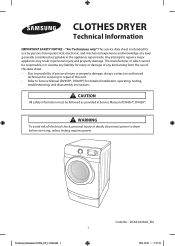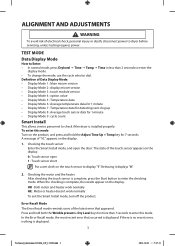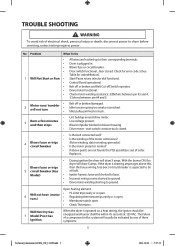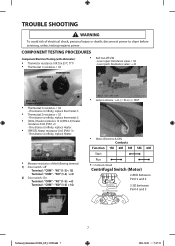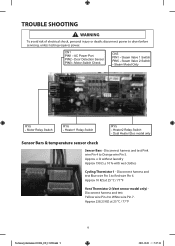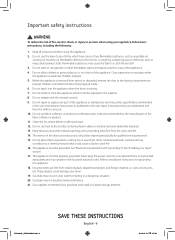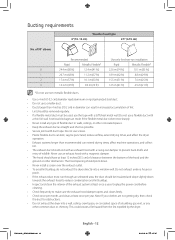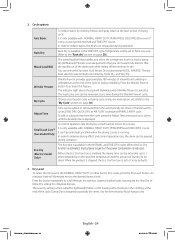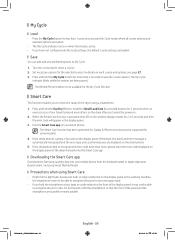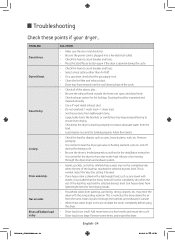Samsung DV42H5600EP/A3 Support Question
Find answers below for this question about Samsung DV42H5600EP/A3.Need a Samsung DV42H5600EP/A3 manual? We have 2 online manuals for this item!
Question posted by Jtbmozo on January 2nd, 2019
There Is A Red Grid Flashing On The Screen Of My Dryer And It Will Not Start. I
I am unable to start the dryer now. I always empty out the basket after every use. I also pulled the drawer forward and vacuumed the dryer vent hose and vent. It still will not start and read light is still flashing. Any suggestions
Current Answers
Answer #1: Posted by Odin on January 3rd, 2019 6:41 AM
Hope this is useful. Please don't forget to click the Accept This Answer button if you do accept it. My aim is to provide reliable helpful answers, not just a lot of them. See https://www.helpowl.com/profile/Odin.
Related Samsung DV42H5600EP/A3 Manual Pages
Samsung Knowledge Base Results
We have determined that the information below may contain an answer to this question. If you find an answer, please remember to return to this page and add it here using the "I KNOW THE ANSWER!" button above. It's that easy to earn points!-
General Support
To turn the Call Connect tones Off follow the steps below: From Today screen, tap Start Tap Settings Tap the Phone icon Tap the Services tab Tap the Alert option Tap Change Settings Under Connect Tone, tap the Off radio button Under Disconnect Tone, tap the Off radio button Tap OK in the upper-right corner to save the new settings How Do I Turn Off Call Connect Tones On My SCH-I760? -
General Support
... tab will allow a user to adjust History Settings for the browser. Using these tools, perform the following steps from the browser by tapping the Delete Files button, as well as allowing the user to Clear Cookies from the standby screen: Tap Start, Internet Explorer. Several tools in the bottom left corner of the... -
General Support
... 6: Smart Search 7: Speed Dial 1: Task Manager 3: Settings 1: Phone 1: All Calls 2: Voice Calls 3: Own Numbers 4: SDN 2: Sounds 1: Ring Tone 2: Other Sounds 3: Display 1: Home Screen 2: Start Menu Style 3: Dialer (Unavailable after WM6 Update) 4: Profiles 1: Normal 2: Silent 3: Meeting 4: Outdoor 5: Automatic 6: Headset 7: More.. 1: Speakerphone 5: Date and Time 6: Connections 1: Wireless Manager...
Similar Questions
Dryer Starts But Only Run For Short While.
when dryer is running and heats up about five minuts later it stop .on the control panel it say ther...
when dryer is running and heats up about five minuts later it stop .on the control panel it say ther...
(Posted by james1elec 7 years ago)
Dryer Starting
I push my start button and my dryer makes a humming noise and will not start. I have to hold in the ...
I push my start button and my dryer makes a humming noise and will not start. I have to hold in the ...
(Posted by Unruhgreg80 8 years ago)
Samsung Dryer Won't Start
y dryer won't start. It blinks only it's a samsung model DV393ETPARA/A1 why?
y dryer won't start. It blinks only it's a samsung model DV393ETPARA/A1 why?
(Posted by daniellepacitto4263 8 years ago)
Dryer Was Making Loud Noise, During Cycle, Now It Will Not Start
When you hit start panel lights up with hour glass present and it lets drum move, no complete rotati...
When you hit start panel lights up with hour glass present and it lets drum move, no complete rotati...
(Posted by myr325is 8 years ago)
Dryer Vent System
Can you show a diagram of options for connecting Vent system?
Can you show a diagram of options for connecting Vent system?
(Posted by parkerwoods 12 years ago)