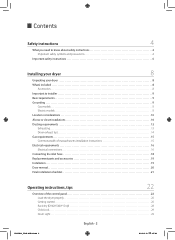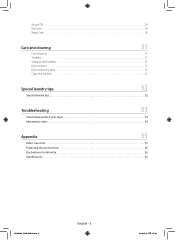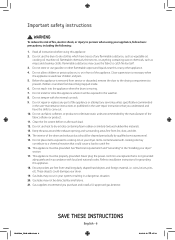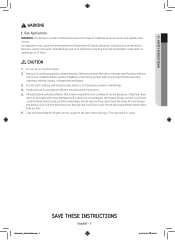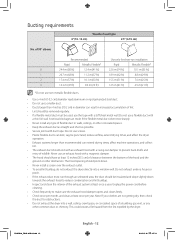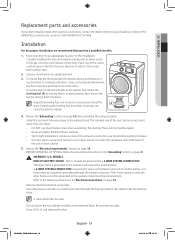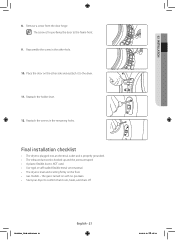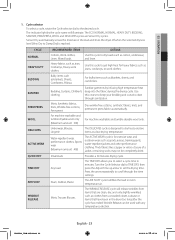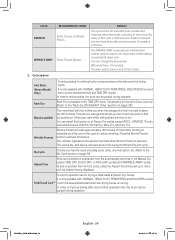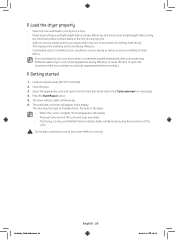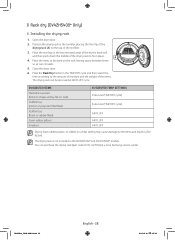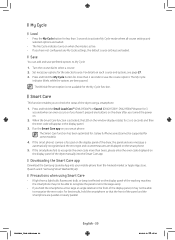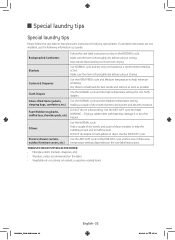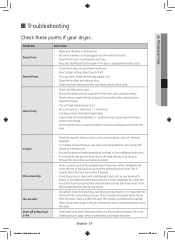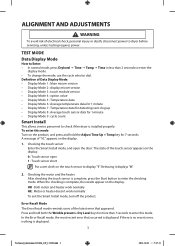Samsung DV42H5400GW/A3 Support Question
Find answers below for this question about Samsung DV42H5400GW/A3.Need a Samsung DV42H5400GW/A3 manual? We have 2 online manuals for this item!
Question posted by robertretana77 on October 9th, 2016
Dryer Won't Dry
Current Answers
Answer #1: Posted by BusterDoogen on October 9th, 2016 4:56 PM
I hope this is helpful to you!
Please respond to my effort to provide you with the best possible solution by using the "Acceptable Solution" and/or the "Helpful" buttons when the answer has proven to be helpful. Please feel free to submit further info for your question, if a solution was not provided. I appreciate the opportunity to serve you!
Related Samsung DV42H5400GW/A3 Manual Pages
Samsung Knowledge Base Results
We have determined that the information below may contain an answer to this question. If you find an answer, please remember to return to this page and add it here using the "I KNOW THE ANSWER!" button above. It's that easy to earn points!-
General Support
... to get a bottle of ScreenClean on . Wipe the screen with the soft, clean, lint free, dry cloth. If that the instructions say otherwise, and only use abrasive pads or paper towels. If you do, you press too hard. clean the screen, first try wiping gently with the cloth as gently as described below. What Do You... -
General Support
... dry cloth. Some devices, especially those produced by Bluetooth SIG, may vary. Adjusting the volume Press [+] or [-] to dial the selected number...turn the microphone on or off This headset has a rechargeable internal battery which is not easily monitored by voice, and say a name. UL certified travel adapter The travel adapter into the jack on the headset and into Pairing mode... -
General Support
... the selected number. Depending on your call during a call tones and the indicator light flashes blue twice, press [ ]. to music ]. You may cause undesired operation. Adjust the speaker volume, or move to turn the headset on, pair with the device you turn the headset on the headset Plug the supplied earphone into Pairing mode immediately...
Similar Questions
when I turn on the dryer it start spinning in one direction for few seconds and stop and after a min...
why my unit is not heating when drying the clothes
dryer is not heating up to dry clothes Samsung DV203AES.