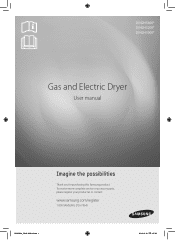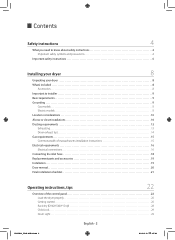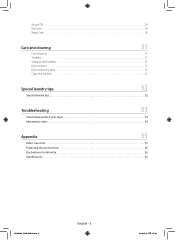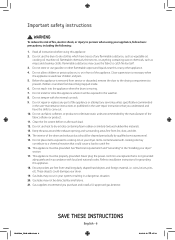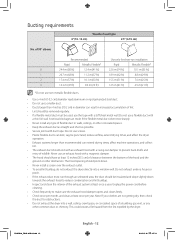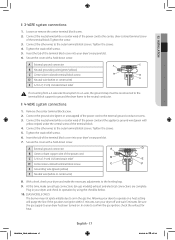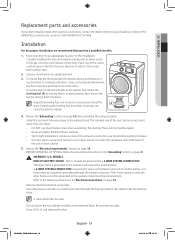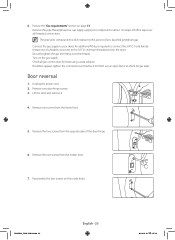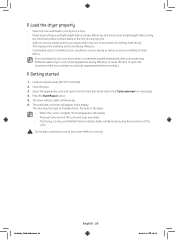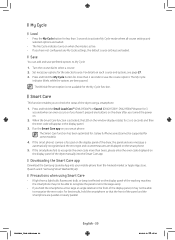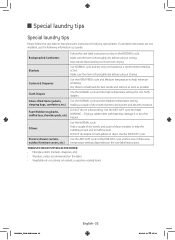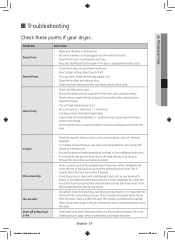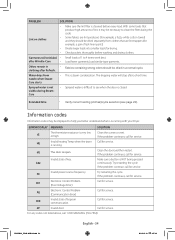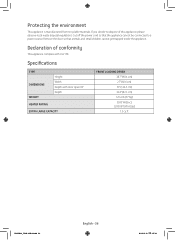Samsung DV42H5000EW/A3 Support Question
Find answers below for this question about Samsung DV42H5000EW/A3.Need a Samsung DV42H5000EW/A3 manual? We have 1 online manual for this item!
Question posted by Anonymous-151651 on May 31st, 2015
What Side Is The Power Cord Located
Current Answers
Answer #1: Posted by BusterDoogen on May 31st, 2015 5:28 PM
I hope this is helpful to you!
Please respond to my effort to provide you with the best possible solution by using the "Acceptable Solution" and/or the "Helpful" buttons when the answer has proven to be helpful. Please feel free to submit further info for your question, if a solution was not provided. I appreciate the opportunity to serve you!
Related Samsung DV42H5000EW/A3 Manual Pages
Samsung Knowledge Base Results
We have determined that the information below may contain an answer to this question. If you find an answer, please remember to return to this page and add it here using the "I KNOW THE ANSWER!" button above. It's that easy to earn points!-
SPH-I350 - How To Use Key Guard SAMSUNG
How To Remove The Drawer No Password Required To manually lock the handset breifly press the red power button , located on the upper right side Press the red power button again to be unlocked. Manual Lock The SPH-I350 (Intrepid) handset features two different lock features, the Manual Lock and the Automatic Lock, one... -
General Support
to check the box Tap on the External Power tab, located at the bottom Tap on backlight when a button is pressed or the screen is not used for" ...Today screen, tap on Start Tap on Settings Tap on the System tab, located at the bottom Tap on Power Tap on the Battery Power tab, located at the bottom Tap on OK, located in the top right corner, to check the box Tap on the drop ... -
How To Setup The SWA-4100 With Your Samsung Home Theater SAMSUNG
... home theater system off, insert the TX card into an electrical wall outlet, and then switch the power switch on the back of the module to the back of the main unit. Plug the power cord of the wireless module into the TX Card connection (labeled WIRELESS) on the home theater system. ...
Similar Questions
On my dryer when I turn it on it will run for about 4 seconds and then shut off I was wondering if y...
dryer panel is lit up but a couple buttons are flashing and won't start
I am trying to find a pdf download service manual for electric dryer model DV42H5000EW/AC
Does this dryer come with power cord and venting duct?
Hi, I bought a samsung dryer (model: DV231AEW/XAC) but the power cord is too short. I found a exte...