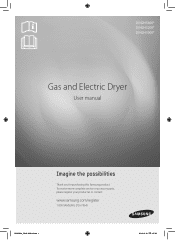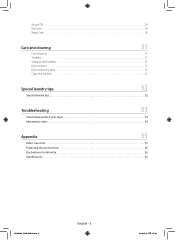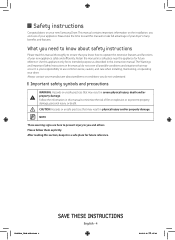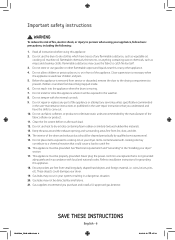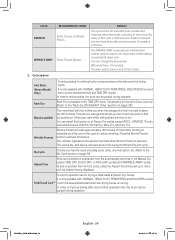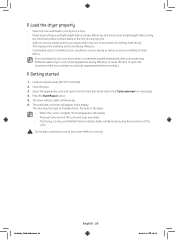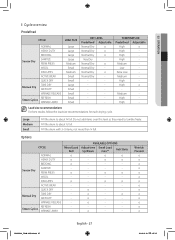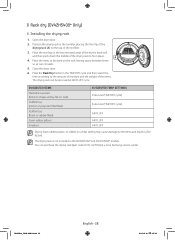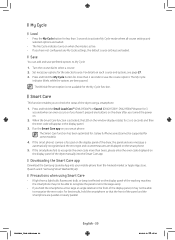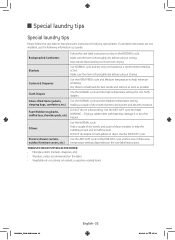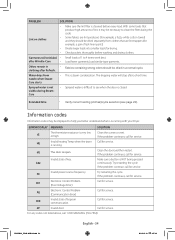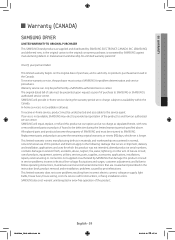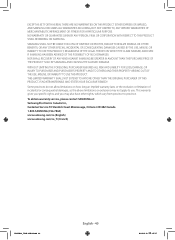Samsung DV42H5000EW/A3 Support Question
Find answers below for this question about Samsung DV42H5000EW/A3.Need a Samsung DV42H5000EW/A3 manual? We have 1 online manual for this item!
Question posted by Anonymous-167104 on October 16th, 2020
Trying To Download A Service Repair Manual Pdf
I am trying to find a pdf download service manual for electric dryer model DV42H5000EW/AC
Current Answers
Answer #1: Posted by Odin on October 16th, 2020 8:44 AM
Repair/service manuals are often difficult to find. I suggest taking a look at https://www.repairclinic.com/RepairHelp/Dryer-Repair/8-160-2160263-/New/Samsung-Dryer-DV42H5000EW-A3-0000-ModelTroubleshooting, which may solve your problem (and do so more easily). Otherwise, Samsung will likely provide a service manual at a cost: use the contact information here--https://www.contacthelp.com/samsung/customer-service. (For a user manual, see below.)
Hope this is useful. Please don't forget to click the Accept This Answer button if you do accept it. My aim is to provide reliable helpful answers, not just a lot of them. See https://www.helpowl.com/profile/Odin.
Related Samsung DV42H5000EW/A3 Manual Pages
Samsung Knowledge Base Results
We have determined that the information below may contain an answer to this question. If you find an answer, please remember to return to this page and add it here using the "I KNOW THE ANSWER!" button above. It's that easy to earn points!-
General Support
... visit the Samsung Download Center and view the manual for similar documents ...pdf You can record video with audio onto the Memory Card. Follow the instructions below. Instructions may vary by pressing the Photo button instead of the START/STOP button. Don't insert or eject a tape during recording as it may record noise. Please see the attached articles for your model... -
General Support
...will display the "Check Signal Cable" Have the model number and serial number of the Check Signal Cable ... back of your monitor and to Digital. Try pressing any key on -line Service Ticket for additional instructions. If you see ...Samsung Customer Care at the electrical outlet. Depending on your monitor and the screen remains blank or dark, try these steps: Turn off... -
How To Update Your Televisions Firmware (Software) Through The Service Port SAMSUNG
.... Part 1: Downloading The Firmware To download the firmware for instruction on your Thumb drive. When the folder is in your model number, select the firmware section of files will not be connected to update the firmware on your TV follow these steps. How To Update Your Televisions Firmware (Software) Through The Service Port STEP...
Similar Questions
My Samsung Dryer Cuts Off After Me Running It For 3 Seconds And I Don't Know W
On my dryer when I turn it on it will run for about 4 seconds and then shut off I was wondering if y...
On my dryer when I turn it on it will run for about 4 seconds and then shut off I was wondering if y...
(Posted by Stevesweenor6 6 months ago)
My Dryer Panel Is Lit But Dryer Won't Start
dryer panel is lit up but a couple buttons are flashing and won't start
dryer panel is lit up but a couple buttons are flashing and won't start
(Posted by Gonshoppin531 2 years ago)
My Dryer Runs For 30 Seconds Then Shuts Dont Showing Fe Error Code.
(Posted by pokihanta 9 years ago)
How To Repair A Samsung Gas Dryer Model Number Dv2c6bgw/xaa Code Eo
(Posted by shoutDean6 10 years ago)
How Can I Download The User Manual For Dryer Model Dv431aew
I BOUGHT THE DRYER TODAY (6/23/11) BUT THE STORE, HHGREGG DID NOT HAVE AN OWNER'S MANUAL FOR IT. THE...
I BOUGHT THE DRYER TODAY (6/23/11) BUT THE STORE, HHGREGG DID NOT HAVE AN OWNER'S MANUAL FOR IT. THE...
(Posted by JohnNeck 12 years ago)