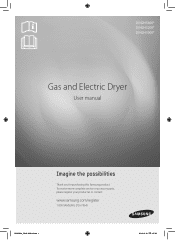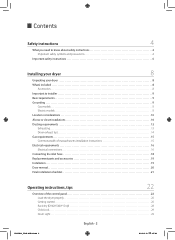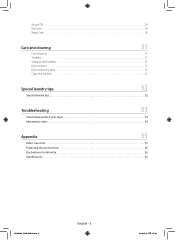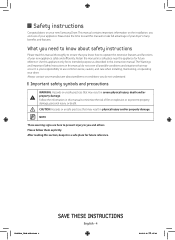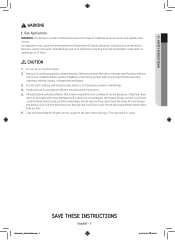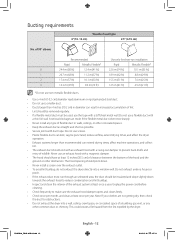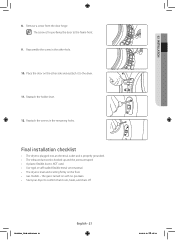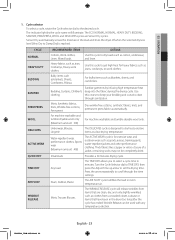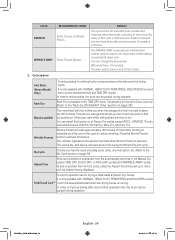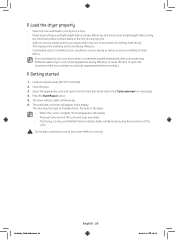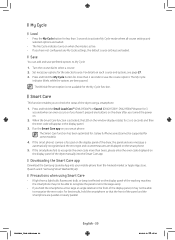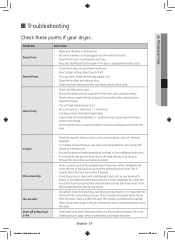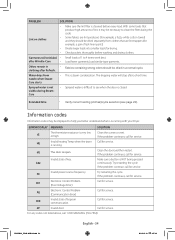Samsung DV42H5000EW/A3 Support Question
Find answers below for this question about Samsung DV42H5000EW/A3.Need a Samsung DV42H5000EW/A3 manual? We have 1 online manual for this item!
Question posted by pokihanta on December 13th, 2014
My Dryer Runs For 30 Seconds Then Shuts Dont Showing Fe Error Code.
The person who posted this question about this Samsung product did not include a detailed explanation. Please use the "Request More Information" button to the right if more details would help you to answer this question.
Current Answers
Answer #1: Posted by waelsaidani1 on December 29th, 2014 9:53 AM
FE error means FAN ERROR. CONTACT TECHNICAL SUPPORT FOR ASSISTANCE; refer here: http://www.samsung.com/in/info/emailsupport.html
Related Samsung DV42H5000EW/A3 Manual Pages
Samsung Knowledge Base Results
We have determined that the information below may contain an answer to this question. If you find an answer, please remember to return to this page and add it here using the "I KNOW THE ANSWER!" button above. It's that easy to earn points!-
General Support
... working" "Please make changes. Run . Unable to limitations set -up of... for assistance. your internet provider for 30 seconds to save your computer. Please contact your...your internet provider. Blockbuster, Netflix And Pandora Error Messages To troubleshoot network issues with viewing the...clicking the double arrows next to Show Fields and select Built in the... -
General Support
...9.9.0.8.1 Deactivate 9.9.2.8.2 Activate 9.9.0.9 Primary DNS 9.9.0.0 Secondary DNS 9.0 Reset Settings * Shows only if supported by your Default Community For more information on it. 1. MEdia...9.3.7.1 On 9.3.7.1.1 15 Seconds 9.3.7.1.2 30 Seconds 9.3.7.1.3 1 Minute 9.3.7.1.4 3 Minutes 9.3.7.1.5 10 Minutes 9.3.7.2 Dim 9.3.7.2.1 Off 9.3.7.2.2 15 Seconds 9.3.7.2.3 30 Seconds 9.3.7.2.4 1 Minute 9.3.7.2.5... -
General Support
...Preset Animation 2: No Caller ID 7: Greeting 2: Custom 8: Backlight 1: Main Display 1: Flip open 2: 30 seconds 3: 15 seconds 4: 8 seconds 2: Keypad 5: Off 3: Pwr Save Mode (On/Off) 4: Brightness 1: level 5 2: level ... Bar 1: Show 2: Hide 7: Memory Info 6: Launch 1: Review Pictures 2: Camcorder 1: Video Mail 2: Long Video (Video Mail/Long Video) 1: Self-Timer 2: 5 Seconds 3: 10 Seconds 3: White ...
Similar Questions
My Samsung Dryer Cuts Off After Me Running It For 3 Seconds And I Don't Know W
On my dryer when I turn it on it will run for about 4 seconds and then shut off I was wondering if y...
On my dryer when I turn it on it will run for about 4 seconds and then shut off I was wondering if y...
(Posted by Stevesweenor6 6 months ago)
My Dryer Panel Is Lit But Dryer Won't Start
dryer panel is lit up but a couple buttons are flashing and won't start
dryer panel is lit up but a couple buttons are flashing and won't start
(Posted by Gonshoppin531 2 years ago)
Trying To Download A Service Repair Manual Pdf
I am trying to find a pdf download service manual for electric dryer model DV42H5000EW/AC
I am trying to find a pdf download service manual for electric dryer model DV42H5000EW/AC
(Posted by Anonymous-167104 3 years ago)
My Dryer Showed And Error Code De Last Night. I Turned It Off And Back On.
This morning I noticed it was still running. It won't go off unless I unplug it r open the door. I d...
This morning I noticed it was still running. It won't go off unless I unplug it r open the door. I d...
(Posted by Lkuchler0158 9 years ago)
Dryer Runs 30 Minutes And Power Shuts Off, Cleaned Vent Hose, Still Shuts Off?
(Posted by Usdodges63 11 years ago)