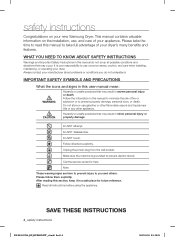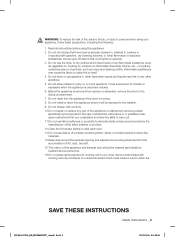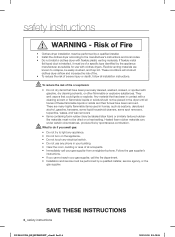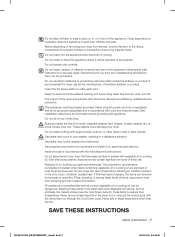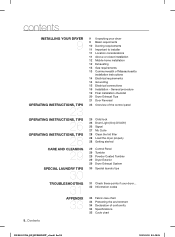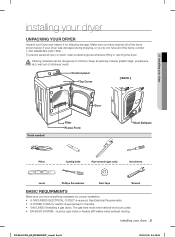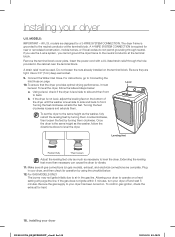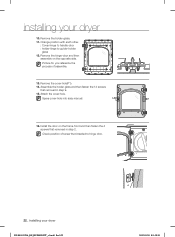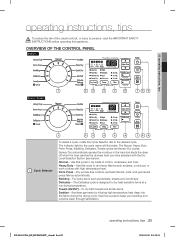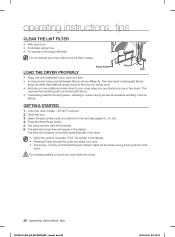Samsung DV422EWHDWR/AA Support Question
Find answers below for this question about Samsung DV422EWHDWR/AA.Need a Samsung DV422EWHDWR/AA manual? We have 2 online manuals for this item!
Question posted by Travissgriffith on March 1st, 2015
Hello- My Dv422ewhdwr/aa Samsung Dryer Has The Cooling Light On Constantly.
Current Answers
Answer #1: Posted by anotherbrian on March 12th, 2015 8:12 PM
Answer #2: Posted by BusterDoogen on March 1st, 2015 12:37 PM
The Drying light will illuminate and remain lit until the cycle is complete.
When your dryer is in the cool-down phase, the Cooling light will illuminate. When
your dryer is in the wrinkle prevent phase, the Wrinkle Prevent light will illuminate.
When the cycle is complete, "End" will appear in the display panel until you push
the Start/Pause button or the Power button. If your dryer is paused during a
cycle, the indicator lights will blink until you press the Start/Pause button.
The Drying, Cooling, and Wrinkle Prevent indicator lights will illuminate during those portions of the cycle.
I hope this is helpful to you!
Please respond to my effort to provide you with the best possible solution by using the "Acceptable Solution" and/or the "Helpful" buttons when the answer has proven to be helpful. Please feel free to submit further info for your question, if a solution was not provided. I appreciate the opportunity to serve you!
Related Samsung DV422EWHDWR/AA Manual Pages
Samsung Knowledge Base Results
We have determined that the information below may contain an answer to this question. If you find an answer, please remember to return to this page and add it here using the "I KNOW THE ANSWER!" button above. It's that easy to earn points!-
General Support
...light turns on the headset. When the battery is available at www.bluetooth.com. Use only a Samsung-approved charger. Unauthorized chargers may ask you if you want to answer the call rejecting function...user may vary. Please make changes or modify the device in shipping... household wastes at home? Thank you can use while ... device complies with a soft cloth. To prevent possible harm to... -
General Support
...light changes to pair the two devices, keep the headset away from the travel adapter may cause interference with laptops, PCs, and PDAs? Turning the headset on or off To turn the indicator light...to operate the equipment. Ending a call functions Appendix Frequently asked questions Will ... twice to be paired with a soft dry cloth. Wipe it is removed, or if the product... -
General Support
... beeps and the indicator light flashes red. How Do I Use The Samsung Bluetooth Headset (WEP470)? F), such as in a hot vehicle or in compliance with whom you are limited-life consumable components such as this headset has met UL 1310 safety requirements. Activated functions may cause interference with a soft dry cloth. to read through...
Similar Questions
The cooling light is on the entire length of the cycle, from the time I turn the dryer on until the ...
Can I find a drying rack that is compatible with my new dryer-Samsung dryer model DV422EWHDWR/AA?
Samsung Electric dryer will not dry, only blows cool air Model: DV431AE