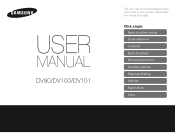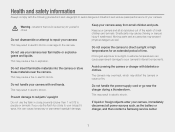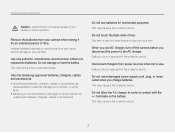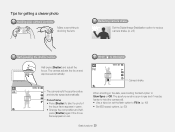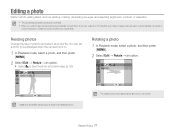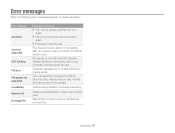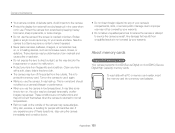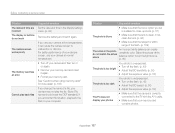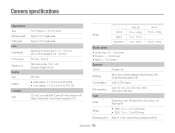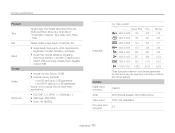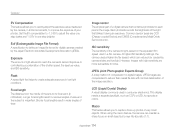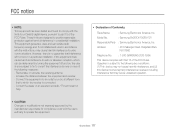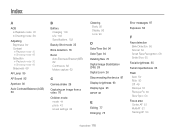Samsung DV100 Support Question
Find answers below for this question about Samsung DV100.Need a Samsung DV100 manual? We have 1 online manual for this item!
Question posted by Evelyne on June 13th, 2013
Samsung D1oo
How Can I Make My Camera To Display Photos After Takin Them...it Shows Me File Error All The Time
Current Answers
Answer #1: Posted by TommyKervz on June 13th, 2013 4:48 AM
Greetings - Please download and refer to page 98 of the camera's User Manual available for free download on the link below for 'File Error' issues -
http://www.helpowl.com/manuals/Samsung/DV100/172630
Hope this will help
http://www.helpowl.com/manuals/Samsung/DV100/172630
Hope this will help
Related Samsung DV100 Manual Pages
Samsung Knowledge Base Results
We have determined that the information below may contain an answer to this question. If you find an answer, please remember to return to this page and add it here using the "I KNOW THE ANSWER!" button above. It's that easy to earn points!-
How To Turn On Your Camera's Front Screen LCD SAMSUNG
Product : Digital Cameras > Compact > SAMSUNG TL220 10154. To turn on your cameras LCD screen. On. The front LCD screen is now on the bottom left of your cameras Front LCD screen follow the steps below: Press the display icon located on . How To Turn On Your Camera's Front Screen LCD STEP 1. Front Display. Turn on Your... -
General Support
...of the phone. The user can transfer images to possible URL changes please use a digital camera Remote Display: Allows the initiator to push images to the hands-free headset or device. This profile... the Bluetooth headset or device. You can be made available in the hands-free car kit making it connects the phone to include common features from the mobile's phone book will accept a ... -
General Support
...Profile", allows stereo quality audio to be made available in the hands-free car kit making it connects the phone to a network through the headset, instead of a streaming audio ... please visit the following website: (Due to possible URL changes please use a digital camera Remote Display: Allows the initiator to push images to send text, e-mails, vCards, or other dial...
Similar Questions
Card Error
When i put on the camera, it shows card error, Ok:help, if i click ok, it shows instruction to follo...
When i put on the camera, it shows card error, Ok:help, if i click ok, it shows instruction to follo...
(Posted by rume 9 years ago)
I Am Unable To 'power On' My Samsung Pl 90 Digital Camera.
I am unable to 'power on my Samsung PL 90 digital camera. When i press the button for power on, it d...
I am unable to 'power on my Samsung PL 90 digital camera. When i press the button for power on, it d...
(Posted by kayessen 10 years ago)
How To Adjust The Shutter Speed On Samsung Dv100 Camera
(Posted by fclisrsi 10 years ago)
Samsung Pl170 Camera Showing File Error
camera showing file error
camera showing file error
(Posted by Anonymous-81802 11 years ago)
Struggling To Download Software
I am struggling to download Intelli Studio from my DV100 camera - its giving me a NIS error
I am struggling to download Intelli Studio from my DV100 camera - its giving me a NIS error
(Posted by Elsjesmidt 11 years ago)