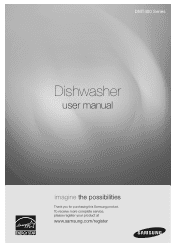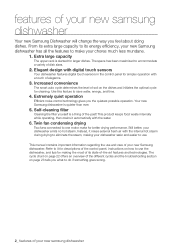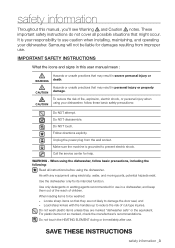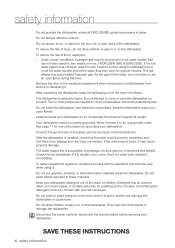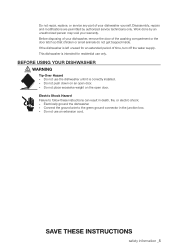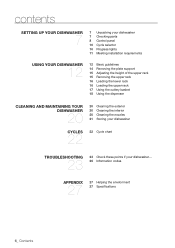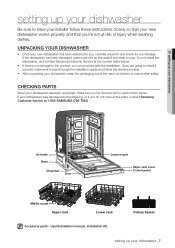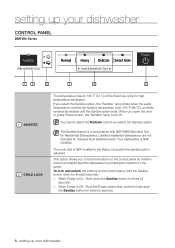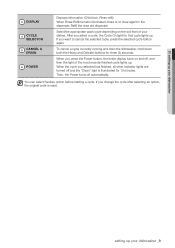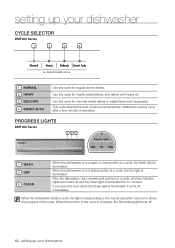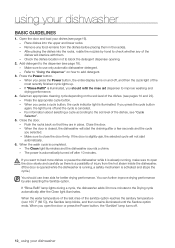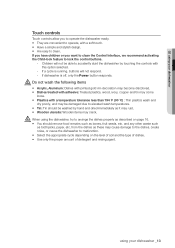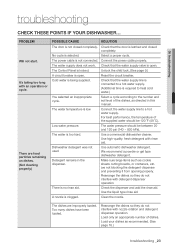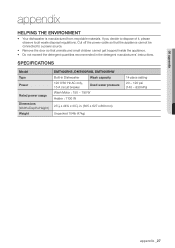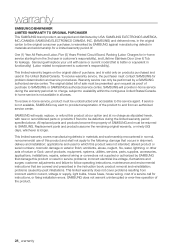Samsung DMT400RHS Support Question
Find answers below for this question about Samsung DMT400RHS.Need a Samsung DMT400RHS manual? We have 3 online manuals for this item!
Question posted by debbirasmussen on December 20th, 2013
The
Current Answers
Answer #1: Posted by BusterDoogen on December 20th, 2013 4:08 PM
I hope this is helpful to you!
Please respond to my effort to provide you with the best possible solution by using the "Acceptable Solution" and/or the "Helpful" buttons when the answer has proven to be helpful. Please feel free to submit further info for your question, if a solution was not provided. I appreciate the opportunity to serve you!
Related Samsung DMT400RHS Manual Pages
Samsung Knowledge Base Results
We have determined that the information below may contain an answer to this question. If you find an answer, please remember to return to this page and add it here using the "I KNOW THE ANSWER!" button above. It's that easy to earn points!-
General Support
...voice activated call If the voice recognition feature is on (see meaning of the headset is low There is less than the travel adapter provided. Say the name of another incoming call ....sustainable reuse of the proper configuration for you can immediately pair it was successful, the indicator light will void the user's authority to operate the equipment. Only use approved batteries,... -
General Support
...back of any of its supplied parts to the following safety instructions per UL guidelines. Low battery mode: There is waiting for this product Bluetooth® Turn off your headset... was performed based on . Press and hold the Multifunction button until the blue indicator light flashes 4 times. The term "IC:" before entering Standby mode. UL certified travel adapter The... -
General Support
...find "Samsung SBH500." Make sure that you can make or answer a call after the indicator light sequentially flashes blue, red, and purple twice. Turn on the headset with the headset successfully, ... guide. Press [+] or [-] to 170 hrs When the battery charge falls low A warning sound beeps and the red indicator light flashes. Pair the headset with part 15 of the product at the end of...
Similar Questions
samsung dishwasher stuck on low rinse cy
low rinse light on, dishwasherwill not run, I filled the low rinse dispencer, still will not run.
Already repaired the dishwasher and fixed the leak bu I can't get the heavy light to stop blinking. ...