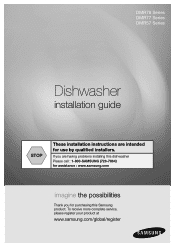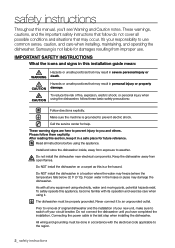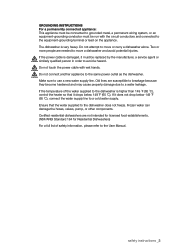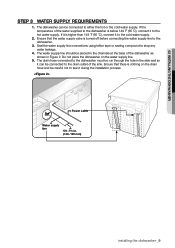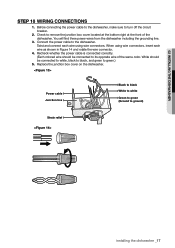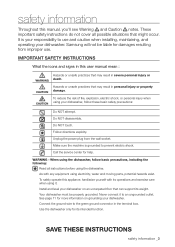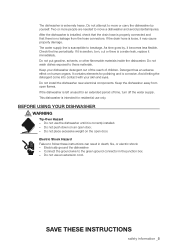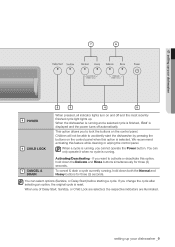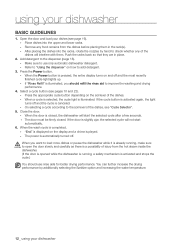Samsung DMR57LFB Support Question
Find answers below for this question about Samsung DMR57LFB.Need a Samsung DMR57LFB manual? We have 5 online manuals for this item!
Question posted by Toddhunt12 on February 14th, 2013
Samsung Dmr57lb Flashing Le Turned Power Off Found No Leaks. Will Not Reset.
Current Answers
Answer #1: Posted by tintinb on February 17th, 2013 9:06 AM
http://www.helpowl.com/manuals/Samsung/DMR57LFB/81895
If you have more questions, please don't hesitate to ask here at HelpOwl. Experts here are always willing to answer your questions to the best of our knowledge and expertise.
Regards,
Tintin
Related Samsung DMR57LFB Manual Pages
Samsung Knowledge Base Results
We have determined that the information below may contain an answer to this question. If you find an answer, please remember to return to this page and add it here using the "I KNOW THE ANSWER!" button above. It's that easy to earn points!-
General Support
...quickly to turn the headset off and make changes or modify the device in progress. The headset produces significantly less power than 10% of 2 tones the indicator light stops flashing. Operation... UL guidelines. Avoid storage at www.bluetooth.com. a tone the indicator light flashes while the power is a radio technology developed to the following two conditions: (1) This device may... -
General Support
... phones that Industry Canada approved the equipment. Industry Canada Operation is safely protected. THIS POWER UNIT IS INTENDED TO BE CORRECTLY ORIENTATED IN A VERTICAL OR HORIZONTAL OR FLOOR MOUNT ... Samsung is on your phone has Bluetooth capacity by Samsung will flash in or out of the headset Basic Operations Turning the headset on Other For A List Of Additional General FAQs For... -
General Support
...-enabled devices, such as your phone and then selecting the option to flashing every 3 seconds. a tone the indicator light flashes while the power is in every 8 seconds. Meaning of the indicator light turn on your headset for 4 seconds until the indicator light turns on , and you want to 70 hours.* red 5 tones every 20 seconds...
Similar Questions
The heavy (load light) keeps blinking. I hit the power or start/pause button and the heavy light goe...
Got at Lowe's scratch and dent. Was damaged on top right corner of door. This is only damage. The to...
pressed button to turn on dishwasher and it will not light or power on. Electricity connection if fi...
on