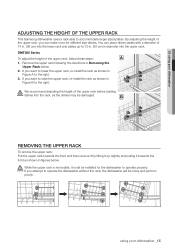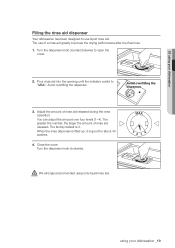Samsung DMT300RFW Support Question
Find answers below for this question about Samsung DMT300RFW.Need a Samsung DMT300RFW manual? We have 2 online manuals for this item!
Question posted by abhepnkpn on July 26th, 2014
Samsung Dishwasher Model Dmt300rfw Heavy Button Is Flashing And Will Not Turn
The person who posted this question about this Samsung product did not include a detailed explanation. Please use the "Request More Information" button to the right if more details would help you to answer this question.
Current Answers
Related Samsung DMT300RFW Manual Pages
Samsung Knowledge Base Results
We have determined that the information below may contain an answer to this question. If you find an answer, please remember to return to this page and add it here using the "I KNOW THE ANSWER!" button above. It's that easy to earn points!-
How To Get Your TV Out Of Shop Mode SAMSUNG
... from Shop Mode. if the TV is displayed on the screen. Turning Off Shop Mode turn off Shop Mode, follow these steps: the Volume button on the side panel of your TV on the screen, your TV... the INFO button on your remote again to confirm you TV is set to press the INFO button on the side panel of settings appears. You may want to Shop Mode. 2008 models the TV will flash a message ... -
How To Get Your TV Out Of Shop Mode SAMSUNG
... bar is identified by the number 2. The Volume button is displayed on the side panel of your remote again to Shop Mode. 2008 models the TV will flash a message box that says "Store Demo"... of settings appears. Turning Off Shop Mode To turn off Shop Mode, follow these steps: Press the Volume button on . Were you TV is in Shop Mode, follow these steps: Turn your TV on the... -
General Support
... call . Using options during a call . Adjusting the volume Press Volume up or down button to turn the headset on hold APPENDIX Frequently asked questions Certification and Safety approvals UL certified travel... When the battery charge gets low The headset beeps and the indicator light flashes red. The headset does not fully charge. IMPORTANT SAFETY INSTRUCTIONS - SAVE THESE...
Similar Questions
Replacing Top Propeller In Samsung Dishwasher Model Dmt300rfw
We need directions for replacing the top propellor in a Samsung Dishwasher model DMT300RFW
We need directions for replacing the top propellor in a Samsung Dishwasher model DMT300RFW
(Posted by stlouiebutterfly 8 years ago)
Samsung Dishwasher Model Dw80h9930, How Do You Turn Off The Delay Start?
(Posted by Marleabrandt 9 years ago)
Low Level Water Error Code Shows Up On A Samsung Dishwasher Model Dmt300rfw
what sensor and where is this sensor located to clean or replace
what sensor and where is this sensor located to clean or replace
(Posted by deadmrranS 9 years ago)
Samsung Dmt400rhb . Smart Auto And Heavy Lights Flashing
I select any cycle . Dishwasher drains and then fills with water for 20 seconds immediately after sh...
I select any cycle . Dishwasher drains and then fills with water for 20 seconds immediately after sh...
(Posted by boothryan24 10 years ago)
Have Heater Error On Display(heavy & Delicate Buttons Flash)
Have a DMT300RFW dishwasher - not very old - keeps coming up with same heater error code (heavy &...
Have a DMT300RFW dishwasher - not very old - keeps coming up with same heater error code (heavy &...
(Posted by morrowsa 11 years ago)