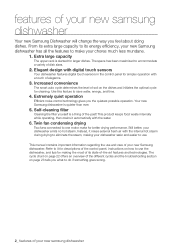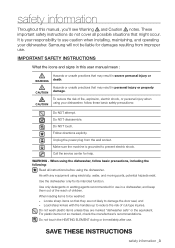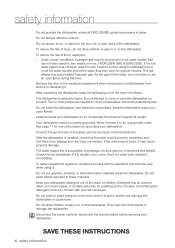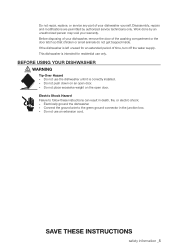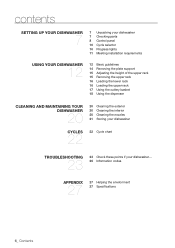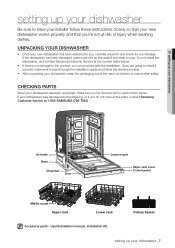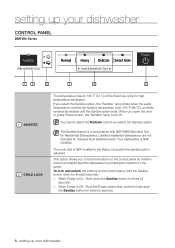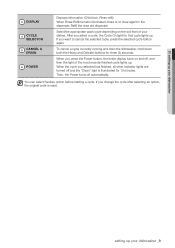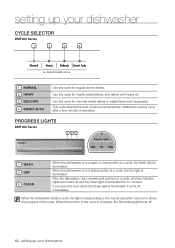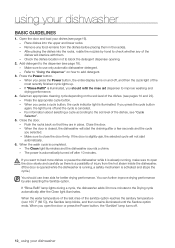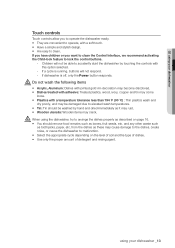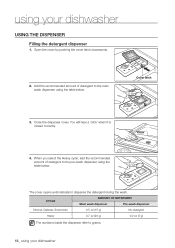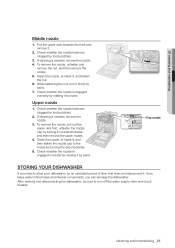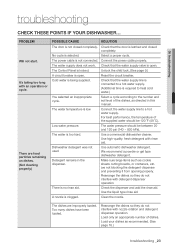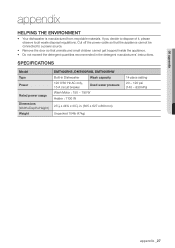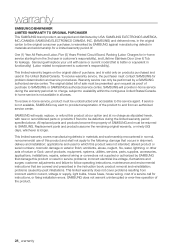Samsung DMT400RHB Support Question
Find answers below for this question about Samsung DMT400RHB.Need a Samsung DMT400RHB manual? We have 1 online manual for this item!
Question posted by joshwill555 on January 3rd, 2013
Heavy cyl Light stays on Power switch will not turn it off
The person who posted this question about this Samsung product did not include a detailed explanation. Please use the "Request More Information" button to the right if more details would help you to answer this question.
Current Answers
Related Samsung DMT400RHB Manual Pages
Samsung Knowledge Base Results
We have determined that the information below may contain an answer to this question. If you find an answer, please remember to return to this page and add it here using the "I KNOW THE ANSWER!" button above. It's that easy to earn points!-
General Support
...conditions of the device. Put the headset in radio frequency power than the travel adapter may cause undesired operation of the... gets very low, the red indicator light on the headset blinks and then stays on the product or its literature, ... by a typical mobile phone. Switching off or on or off . To switch it . Turning the indicator light on the microphone (Mute) Press... -
General Support
...light flashes red. Ensure to put the earphone in material, design and workmanship for the proper use and service you are not tested or approved by a typical mobile phone. Slide the power switch turn... battery which is a consumable part. The indicator light sequentially flashes blue, red, purple 2 times. • Depending on blue and stays lit after a call , press and hold [... -
General Support
... your phone user's guide. (Bluetooth PIN: 0000, 4 zeros). Slide the power switch with pressing and holding [ ] to your phone according to turn the headset on for and connect with other Bluetooth devices, both devices must be paired. The indicator light turns on . Attachment : SBH650_UG_English.pdf SBH650_QSG_English.pdf Pairing will...
Similar Questions
Dmt300rfs Samsung Dishwasher Won't Turn On.
The heavy (load light) keeps blinking. I hit the power or start/pause button and the heavy light goe...
The heavy (load light) keeps blinking. I hit the power or start/pause button and the heavy light goe...
(Posted by 420man4ever 1 year ago)
Doesn't Power Up. No Lights On Display.
Got at Lowe's scratch and dent. Was damaged on top right corner of door. This is only damage. The to...
Got at Lowe's scratch and dent. Was damaged on top right corner of door. This is only damage. The to...
(Posted by 8993528 3 years ago)
Dishwasher Will Not Power On.
pressed button to turn on dishwasher and it will not light or power on. Electricity connection if fi...
pressed button to turn on dishwasher and it will not light or power on. Electricity connection if fi...
(Posted by Bacchussandy 7 years ago)
Parts Manual For Sams Dmt800rhs Dishwasher
Need Top Rack Level Adj For Left Sid
(Posted by wbooth 12 years ago)
Dishwasher Powers Up But Wont Wash ?
I have a Samsung DMT300 series dishwasher. When i turn it on it lights and powers up but i dont hear...
I have a Samsung DMT300 series dishwasher. When i turn it on it lights and powers up but i dont hear...
(Posted by ajk98 12 years ago)