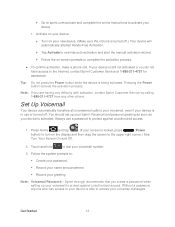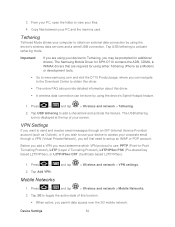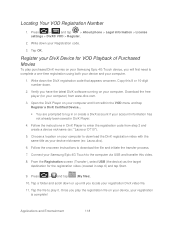Samsung D710 Support Question
Find answers below for this question about Samsung D710.Need a Samsung D710 manual? We have 1 online manual for this item!
Question posted by VFefer on August 22nd, 2014
What Is A Samsung D710 Handset Kit Sprint
The person who posted this question about this Samsung product did not include a detailed explanation. Please use the "Request More Information" button to the right if more details would help you to answer this question.
Current Answers
Related Samsung D710 Manual Pages
Samsung Knowledge Base Results
We have determined that the information below may contain an answer to this question. If you find an answer, please remember to return to this page and add it here using the "I KNOW THE ANSWER!" button above. It's that easy to earn points!-
General Support
... Center for use . Multimedia Player (Play Allows you to purchase the compatible PC Studio Data Kit (Software & How Do I Use My SGH-A867 (Eternity) As A Modem Or ...Installation of the icons on the same computer. When connecting your mobile phone. Live Update can easily connect Multimedia Manager with your handset, should be supported in grayscale, this application, when it is... -
General Support
... in the battery compartment that allows information to be transferred to handsets for more information. However, phones which are either PalmOS or Windows Mobile based phones, there is software available via Palm or Microsoft. Select the approriate model below for Sprint, However, depending on the model, there may be a media card slot located on... -
General Support
... I Setup My Handset With Windows Mobile 5, To Synchronize With The Windows Media Player Option Listed In ActiveSync 4.2? Applications Do I Use Excel Mobile On My Phone With Windows Mobile Is Launcher On My Windows Mobile 5 Phone And How Do I Synchronize My WindowsCE or SmartPhone Device With My PC? How Do I Use It? SGH-i617 (BlackJack II) Sprint - How Do...
Similar Questions
I Want A Driver Download For My Gt S3050 Mobile Phone
(Posted by anneto 10 years ago)
Where Do I Get The Driver For Pc For My Mobile Phone Samsung
Sgha667 Hspa
DRIVER FOR MY PC USB FOR MY MOBILE PHONE SGHA667 HSPA SAMSUNG
DRIVER FOR MY PC USB FOR MY MOBILE PHONE SGHA667 HSPA SAMSUNG
(Posted by dionlazani 11 years ago)