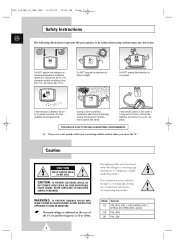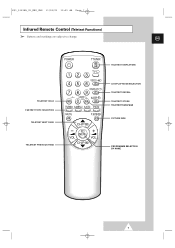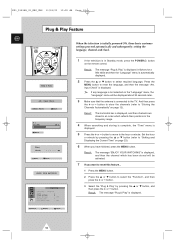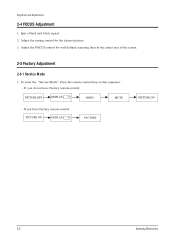Samsung CS-15K5ML Support Question
Find answers below for this question about Samsung CS-15K5ML.Need a Samsung CS-15K5ML manual? We have 2 online manuals for this item!
Question posted by chharoon38 on June 6th, 2013
How Turn Off Hotel Mode
turn off hotel mode by remote control
Current Answers
Related Samsung CS-15K5ML Manual Pages
Samsung Knowledge Base Results
We have determined that the information below may contain an answer to this question. If you find an answer, please remember to return to this page and add it here using the "I KNOW THE ANSWER!" button above. It's that easy to earn points!-
General Support
...phone and headset will be a 2-pronged flat plug is shipped with this accessory, here...turns on the type of its supplied parts, to rewind or fast forward during playback. In Connectable mode... profile support Advanced Audio Distribution profile, A/V Remote Control profile, Headset profile, Hands-Free profile. ...cause harmful interference to radio or television reception, which can radiate radio ... -
General Support
... table below . You will not be connected to your television and your Player With the LAN Connection Before you if ...the remote. Turn the player back on the remote control. buttons to finish. Network setup, then press the ENTER button. The TCP/IP Control Panel will ...Update Server is not possible, find the error message in Stop mode, press the MENU button. The IP address, subnet mask,... -
How To Get Your TV Out Of Shop Mode SAMSUNG
...side panel of your remote control. Press the Menu button on your TV. If Dynamic or Dynamic Mode is displayed on your TV for all of settings appears. Note : You may want to Shop Mode.... Demo" The Volume button is identified by the number 3. STEP 2. Turning Off Shop Mode To turn off Shop Mode, follow these steps: Press the Volume button on the screen. Were you TV...
Similar Questions
My Tv Doesn't Turn Of From Remote Or Power Button
my TV doesn't wanna turn on from the remote or power button?
my TV doesn't wanna turn on from the remote or power button?
(Posted by carlosrios124 8 years ago)
Samsung Un65c6500vfxza 65' Flat Panel Tv Reviews
(Posted by motox1us 10 years ago)
Remote Control Hand Set Compatible For Samsung Ctv Model No.cs-5608sv
remote control no. matching for samsung ctv model no.cs-5608sv
remote control no. matching for samsung ctv model no.cs-5608sv
(Posted by rajeevacharya3 11 years ago)
Samsung Flat Panel Turns Off And On Randomly
(Posted by woody7 11 years ago)
I Have The Samsung Ln32c540f2d Flat Screen Television. What Is The Vesa System
What is the vesa system that the Samsung LN32C540F2D uses? I want to buy a wall mount for it.
What is the vesa system that the Samsung LN32C540F2D uses? I want to buy a wall mount for it.
(Posted by sendme2cali 12 years ago)