Samsung CS-15K5ML Support and Manuals
Get Help and Manuals for this Samsung item
This item is in your list!

View All Support Options Below
Free Samsung CS-15K5ML manuals!
Problems with Samsung CS-15K5ML?
Ask a Question
Free Samsung CS-15K5ML manuals!
Problems with Samsung CS-15K5ML?
Ask a Question
Most Recent Samsung CS-15K5ML Questions
Popular Samsung CS-15K5ML Manual Pages
User Manual (user Manual) (English) - Page 1


.../20S1/20S4/20S5/20V5/5038
21A3/21A6/21A7/21A8/21B6/21D8/21F3/21F5 21H4/21H5/21K2/21K3/21K5/21K9/21K10/21M16 21S1/21S4/21V5
Owner's Instructions
Before operating the unit, please read this manual thoroughly,
and retain it for future reference. REMOTE CONTROL ON-SCREEN MENUS TELETEXT FUNCTION (depending on the...
User Manual (user Manual) (English) - Page 2
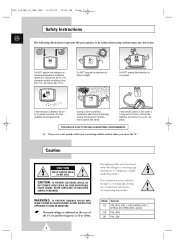
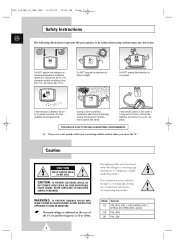
...REAR COVER, NO USER SERVICEABLE PARTS INSIDE. The lightning flash and arrow head within the
triangle is a warning sign alerting you of the TV set and the frequency is...point within the triangle is indicated on the rear of important instructions
!
Do NOT expose the television to repair it in a cool, dry place. THIS DEVICE IS NOT ...CS PAL-B/G, D/K, I, SECAM-B/G,D/K, I, NTSC4.43 (NTSC3.58;
User Manual (user Manual) (English) - Page 3


...; PREPARING YOUR TELEVISION
■ Safety Instructions
2
■ Caution ...
2
&#...Settings (Blue Screen/Low Noise AMP 26
◆ USING THE TELETEXT FUNCTION (depending on the model)
■ Teletext Decoder 27 ■ Displaying Teletext Information 27 ■ Selecting a Specific...Troubleshooting: Before Contacting Service Personnel 31
Symbols
☛➢
Press
Important
Note
3
User Manual (user Manual) (English) - Page 5


..., depending on your TV may damage your model. KS1_01818B_02_ENG_UMG 11/18/03 10:09 AM Page 5
Connection Panels
➢ The actual configuration on your hearing.
ENG
Front (or Side) of TV
RCA AUDIO/VIDEO INPUT CONNECTORS
➢ Connecting earphones ( ) /headphones ( )
◆ You can connect a set of earphones/headphones to your television if...
User Manual (user Manual) (English) - Page 13


...displayed.
9 Repeat Steps 6 to 8 for each stored channel.
1 Press the MENU button. Press the + or - Result: "OK" is changed (depending on the model). Select
Adjust
Exit
Channel
Manual Store
Coolloorr SSyysstteemm :: AAUUTTOO
Soouunndd SSyysstteemm :: BB//GG
Seeaarrcchh
: -:/+-/+
Prroogg..NNoo..
: 1:8 18
Sttoorree
: :? ?
button repeatedly until the first channel or the channel...
User Manual (user Manual) (English) - Page 20


... displayed.
6 When you switch the television to the right) ◆ Press the - KS1_01818B_02_ENG_UMG 11/18/03 10:09 AM Page 20
Adjusting the Sound Settings (depending on the model)
ENG
Sound
Mode
Custom
Adjust
Auto Volume : Off
Melody
: Off
Pseudo Stereo : Off
Turbo Sound : Off
Select
Enter
Exit
Adjust
Bass Treble Balance...
User Manual (user Manual) (English) - Page 21


...9650; or ▼ button. KS1_01818B_02_ENG_UMG 11/18/03 10:09 AM Page 21
Extra Sound Settings (depending on the remote control.
21 "Turbo Sound" suitably emphasizes both higher and lower bands ...modulation signal is high or by simply pressing the "TURBO" button on the model)
ENG
The following sound settings can be adjusted to suit your personal preferences.
◆ Auto Volume
Each ...
User Manual (user Manual) (English) - Page 24


...choice at the time you select
◆ Switch off .
24 Move to "Setting and Displaying the Current Time" on the model)
ENG
Time
CClloocckk TTiimmeerr
Function
11 :: 3355 AM OOffff
Select
Adjust
Exit
...
Function
11 :: 3355 AM OOnn
07 :: 0000 AM 1213 :: 0000 PM
Select
Adjust
Exit
You can set the television's clock (refer to the hour or minute
Press the...
- AM -- :: ---- Result: ...
User Manual (user Manual) (English) - Page 26


...is very weak, a blue screen automatically replaces the noisy picture background. If you wish to continue viewing the poor picture, you are satisfied with the settings, press the TV button
or, press ...◆ Low Noise AMP
This function is very useful in the situation that is memorized on the model)
ENG
Function
Language : English
Time
Plug & Play
Blue Screen
: Off
Child Lock
Low Noise ...
User Manual (user Manual) (English) - Page 31


...OFF) button to turn your television off. Troubleshooting: Before Contacting Service Personnel
Before contacting Samsung after-sales service, perform the following simple checks. If you...that you cannot solve the problem using the instructions below, note the model and serial number of ...colour settings. ◆ Check that is correct.
◆ Try to the use of an indoor aerial.
◆ Replace ...
Service Manual - Page 1


Specifications Alignment and Adjustments Exploded Views and Parts List Electrical Parts List PCB Diagrams Schematic Diagrams COLOR TELEVISION RECEIVER
Chassis Model : : KS9B(P) CS21K5MH5X/NWT CS21K5MH5S/NWT CS21K2MJ5X/NWT
SERVICE
COLOR TELEVISION RECEIVER
Manual
CONTENTS 1. 2. 3. 4. 5. 6.
Service Manual - Page 7


...N.G
ADJUST OPTION xx xx xx G2-ADJUST RESET SPM-836EE1
Screen Adjust : O.K
Screen Adjust : N.G
2-6
Samsung Electronics Alignment and Adjustments
2-5-2(B) OPTION
No ADJUST OPTION xx xx xx G2-ADJUST RESET SPM-836EE1 3 4 5 ...16:9 ON ON ON OFF ON OFF ON FLOF ON OFF OFF OFF 1 2 Item LNA SYSTEM Initial value ON CS L-STEREO/STEREO /NICAM FIX : ON RCA/SCART/RCA+DVD FIX FIX : ON FIX : ON FIX : ON OPTION...
Service Manual - Page 12


Alignment and Adjustments
2-8 Option Bytes(TDA 93XX)
In the Service Mode, various can be selected via the Option Table. Example:
✴ TDA93XX (IC201S)
SPM-802XX 1 2 3 4 5 6 7 8 9 10 11 12 13 14 15 LNA SYSTEM ON/OFF CS/CZ/CF/CB/CI REMARK CIS : ON Others : OFF ...SIF AG C AMOUT REFO AMOUT AMOUT AUDEXT QSSO QSS ver sion (TDA959X) Y EWD
controlled AM or audio out
Samsung Electronics
2-11
Service Manual - Page 17


Description ; Code No. No. No. Specification
Remark
Level
Loc. Specification
Remark
...4 ...4 ...4 ...4 ...MANUAL SERVICE;-,-,CIS,A4,6PAGE(FOLD),W/ S.N.A MANUAL USERS;CS21V10,UI,RUSSIA,NON-CIS,W S.N.A MANUAL-02,CARD WARRANTY;CIS ALL MODEL,CI S.N.A MANUAL-WARRANTY CARD;TH-ENG,SAFETY GUIDES.N.A
T0080 T0075 T0074 3 T0269 T0511 2 0
Samsung Electronics
4-5 Code No.
Electrical Parts...
Service Manual - Page 22


... CARD-COUPON;-,A/P100(G),AA68-00949A,-,-, S.N.A MANUAL SERVICE;-,-,CIS,A4,6PAGE(FOLD),W/ S.N.A MANUAL USERS;CS21V10,UI,RUSSIA,NON-CIS,W S.N.A MANUAL-02,CARD WARRANTY;CIS ALL MODEL,CI S.N.A MANUAL-WARRANTY CARD;TH-ENG,SAFETY GUIDE
T0080 T0075 T0074 3 T0269 T0511 2 0 S.N.A
ASSY SKD PART
1 ..2 ..2 ..2 ..2 T0066 ...3 ...3 T0268 ...3 AA92-09477M ASSY SKD PART;CS21K5MH5S/NWT,GOLD RUSH 2 S.N.A AA65...
Samsung CS-15K5ML Reviews
Do you have an experience with the Samsung CS-15K5ML that you would like to share?
Earn 750 points for your review!
We have not received any reviews for Samsung yet.
Earn 750 points for your review!
