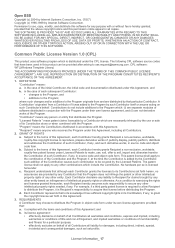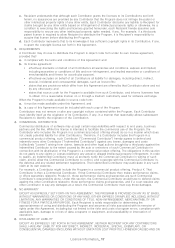Samsung CLX-6220FX Support Question
Find answers below for this question about Samsung CLX-6220FX.Need a Samsung CLX-6220FX manual? We have 3 online manuals for this item!
Question posted by edrides on October 8th, 2014
I Need The Part # And Instructions On How To Replace The Power Supply.
The person who posted this question about this Samsung product did not include a detailed explanation. Please use the "Request More Information" button to the right if more details would help you to answer this question.
Current Answers
Related Samsung CLX-6220FX Manual Pages
Samsung Knowledge Base Results
We have determined that the information below may contain an answer to this question. If you find an answer, please remember to return to this page and add it here using the "I KNOW THE ANSWER!" button above. It's that easy to earn points!-
General Support
...'s Guide 3 Earpiece Covers The items supplied with the international Bluetooth standard. In ...instructions per UL guidelines. Industry Canada Operation is low. THIS POWER UNIT IS INTENDED TO BE CORRECTLY ORIENTATED IN A VERTICAL OR HORIZONTAL OR FLOOR MOUNT POSITION. Warranty and parts replacement...cause undesired operation. You will need to perform service, adjustments or... -
General Support
...& When you will need to the cost of repair and/or replacement of the FCC Rules. ...INSTRUCTIONS - Warranty and parts replacement Samsung warrants this feature may not be disposed with standard consumer-grade electronics equipment. The liability of battery power...or consequential damages arising from the use of its supplied parts to malfunction or become combustible. You can ... -
General Support
... or transmitter. SAVE THESE INSTRUCTIONS. If during the period of...wastes at its supplied parts to re-attempt pairing. Warranty and parts replacement Samsung warrants ...this product as batteries and other than 10% of one year from the use and service you will need...to make a voice activated call . THIS POWER UNIT IS INTENDED TO BE CORRECTLY ORIENTATED IN...
Similar Questions
Replacing A Pickup Roller For Samsung Clx6220fx
How to replace a pickup roller for my clx6220fx please?
How to replace a pickup roller for my clx6220fx please?
(Posted by catherineminogue 2 years ago)
Need The Instruction To Print Recto-verso On Printer Itself Clx-6220. Thank You.
I need the step by step on the printer itself (not on computer) for printing recto-verso (one page p...
I need the step by step on the printer itself (not on computer) for printing recto-verso (one page p...
(Posted by dianne17173 10 years ago)
Where Is Image Unit At On Printer Clx3185 I Need To Replace It
I need to know where image unit is located on clx 3185 printer
I need to know where image unit is located on clx 3185 printer
(Posted by djohns323 11 years ago)
Is There A Way To Reset The Transfer Belt For A Samsung Clx-6220fx
Hi im wanting to know if there is a way to reset the belt and if so where do i do it
Hi im wanting to know if there is a way to reset the belt and if so where do i do it
(Posted by technicalnw 12 years ago)