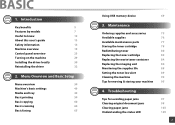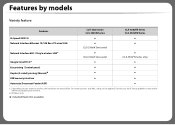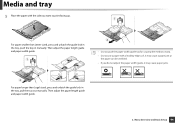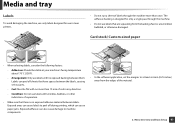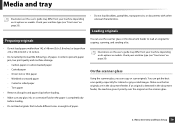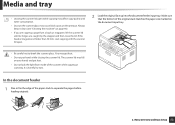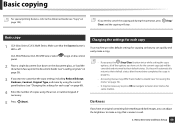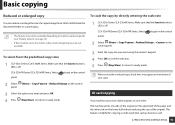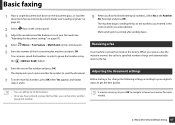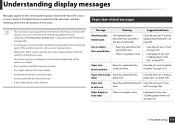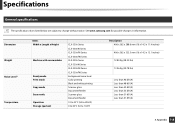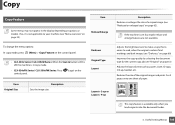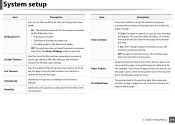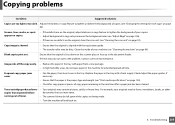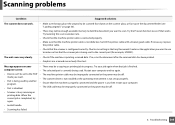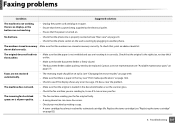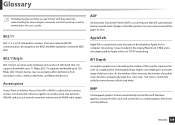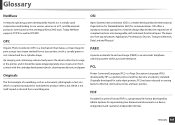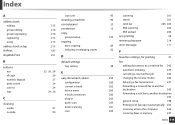Samsung CLX-3305FW Support Question
Find answers below for this question about Samsung CLX-3305FW.Need a Samsung CLX-3305FW manual? We have 4 online manuals for this item!
Question posted by crj56 on March 3rd, 2013
How Do I Print Legal Size Copies Via The Automatic Document Feeder?
The person who posted this question about this Samsung product did not include a detailed explanation. Please use the "Request More Information" button to the right if more details would help you to answer this question.
Current Answers
Related Samsung CLX-3305FW Manual Pages
Samsung Knowledge Base Results
We have determined that the information below may contain an answer to this question. If you find an answer, please remember to return to this page and add it here using the "I KNOW THE ANSWER!" button above. It's that easy to earn points!-
General Support
... having. Set the driver paper source to Tray 1 instead of the printer where the control panel is set to Legal size paper) in the printer's memory and there are opening the MP tray. Pull and open up if the printer has a pending print job (which the file's paper source is set to Multi Purpose... -
How to Fit your Document to a Selected Paper Size SAMSUNG
... the Type dropdown list. Were you satisfied with this content? very dissatisfied very satisfied Q2. How to Fit your Document to a Selected Paper Size How to Fit your software application, access printer properties. How to Print a Reduced or Enlarged Document Content Feedback Q1. submit Please select answers for all of questions ok Select the correct... -
General Support
... page. You can do this , you can also zoom the size of the document, so that you pan around the document. You can view small print details on any size of it will continue moving after you like the page to display a tool-tip that explains the highlighted...
Similar Questions
Why Is My Document Feeder Not Working?
I'm trying to scan from my printer to my computer I can see all the utilities from my computer it is...
I'm trying to scan from my printer to my computer I can see all the utilities from my computer it is...
(Posted by Jamesvalek 5 years ago)
I Get Black Spotting Towards The Bottom Of A Printed Colour Page.
This does not happen for black/white printing
This does not happen for black/white printing
(Posted by reiserbenjamin 7 years ago)
How Do I Duplex Print With My New Samsung Clx-33o5fw
(Posted by holmesedmond 10 years ago)
How Do I Load Legal Size Paper In My Samsung Clp315 Printer
(Posted by ljpapaleo 10 years ago)
Can You Override The Message 'replace Used Toner Container'. Won't Print
I ordered one but it will take days to receive. In the meantime I can't print anything??? Didn't eve...
I ordered one but it will take days to receive. In the meantime I can't print anything??? Didn't eve...
(Posted by admin919 11 years ago)