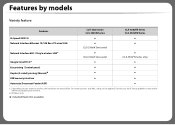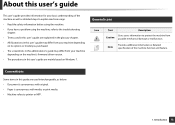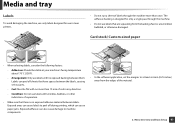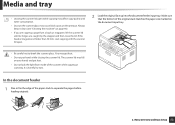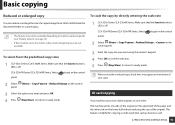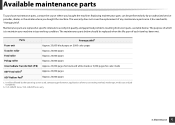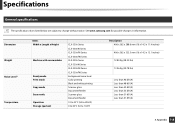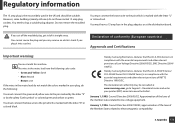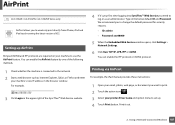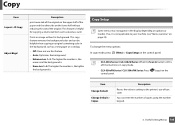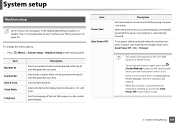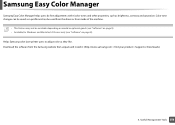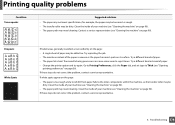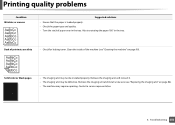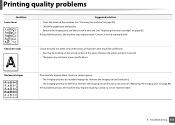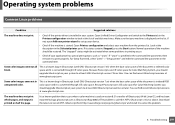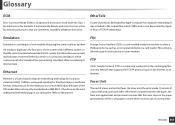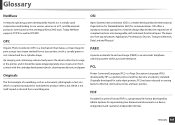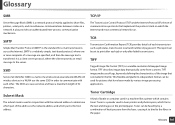Samsung CLX-3305FW Support Question
Find answers below for this question about Samsung CLX-3305FW.Need a Samsung CLX-3305FW manual? We have 4 online manuals for this item!
Question posted by reiserbenjamin on June 27th, 2016
I Get Black Spotting Towards The Bottom Of A Printed Colour Page.
Current Answers
Answer #1: Posted by hzplj9 on June 27th, 2016 2:20 PM
Hope that helps.
You can obtain the user guide here:
http://www.manualslib.com/manual/416465/Samsung-Clx-3305fn.html#product-CLX-3305FW
Related Samsung CLX-3305FW Manual Pages
Samsung Knowledge Base Results
We have determined that the information below may contain an answer to this question. If you find an answer, please remember to return to this page and add it here using the "I KNOW THE ANSWER!" button above. It's that easy to earn points!-
How To Perform A Wireless Printer Installation SAMSUNG
...Multifunction Laser Printers > CLX-3175FW STEP 2 STEP 3 STEP 4 Before getting Started install your printer wirelessly you will need to know the following is an example of a wireless installation for the printer. ... you selected Troubleshooting to Step 2 "Install The Print Driver" Product : Printers & Multifunction > to visit the Download Center or click Downloads on... -
How To Replace the Imaging Unit In Your CLX-2160 and CLX-3160 Printer SAMSUNG
... the original imaging unit. Instructions for both steps are below . After removing the toner cartridges, remove the waste toner container from your printer's front cover. How To Print Multiple Pages On One Sheet Installing the replacement imaging unit. Note: Be sure to the imaging unit, follow these instructions carefully. Color Multifunction Laser Printers 5002. -
How to Use Collation Copy Feature in CLX-3160FN SAMSUNG
How to Use Collation Copy Feature in CLX-3160FN 549. Product : Printers & Multifunction > CLX-3160FN 548. How to Use Collation Copy Feature in SCX-5530FN Color Multifunction Laser Printers > How to Use Collation Copy Feature in CLX-3160FN STEP 2 How to Scan using Samsung Smart Thru 547.
Similar Questions
I have a Samsung CLP 325 laser printer. It prints in back very well indeed, but in colour, it repeat...
They appear in horizontal straight bands and streaks like straightened out rings of Saturn. I have j...
How do I solve. If I remove the tray and re insert it the printer works fine, I have to do this ever...
The text in printing is poor -pale and and some words are missing. I have recently replaced inl cart...