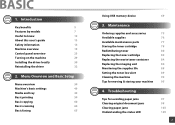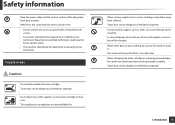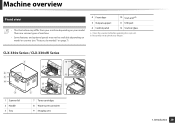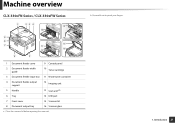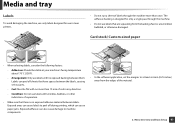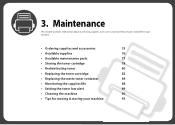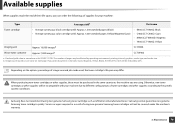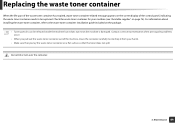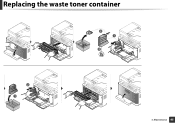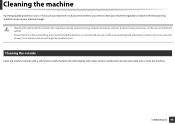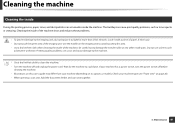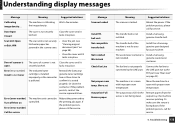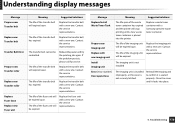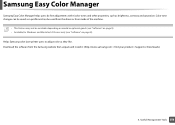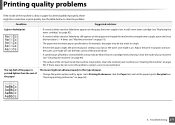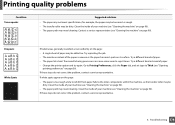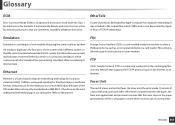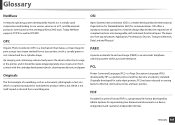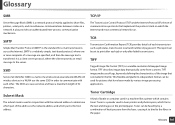Samsung CLX-3305FW Support Question
Find answers below for this question about Samsung CLX-3305FW.Need a Samsung CLX-3305FW manual? We have 4 online manuals for this item!
Question posted by japiejvd on August 4th, 2013
Waste Toner Tank Cleaning
Current Answers
Answer #1: Posted by dictrix on September 15th, 2013 6:33 AM
1. Remove all 4x toner cartridges and remove the waste toner cartridge on the left side. It supports the cartridges.
Note that the clear plastic windows on the side of the waste toner cartridge correspond with two holes on the inside of the printer which refects light and determines if it's filling up. Once they are dirty the cartridge is "full" and must be replaced... :-o
2. Take it outside and shake out the waste toner into a plastic packet. Don't breathe it in.
3. Get a vacuum cleaner and suck out the last of the toner.
- Notice now that the transparent windows are coated with residue on the inside and because of their location cannot me cleaned manually.
4. Now for the tricky bits. Rinse the cartridge out by running water into the intake opening and shaking out.
- Note that a lot more toner residue comes out.
- Repeat until no more residue come out.
- Shake if necessary to get water into the transparent window area to clear out the residue.
- Use a torch to confirm that you get a reflection from inside the tank through the clear window.
5. Shake the cartidge out as best you can and tap it to make sure no drops adhere to the inside of the clear windows.
6. Place the cartridge in a warming oven or in the sun until all the moisture is evaporated. No microwaving - it may deform.
7. Re-assemble the printer.
Related Samsung CLX-3305FW Manual Pages
Samsung Knowledge Base Results
We have determined that the information below may contain an answer to this question. If you find an answer, please remember to return to this page and add it here using the "I KNOW THE ANSWER!" button above. It's that easy to earn points!-
How To Replace the Imaging Unit In Your CLX-2160 and CLX-3160 Printer SAMSUNG
... imaging unit. After removing the toner cartridges, remove the waste toner container from the wall outlet, and then open your printer by carefully pulling on the tab as shown in a safe place. How To Replace the Imaging Unit In Your CLX-2160 and CLX-3160 Printer STEP 1. Failure to re-install the toner waste container may cause damage to... -
How to Replace Imaging Unit in CLX-3160FN SAMSUNG
How to Replace Imaging Unit in CLX-3160FN STEP 6 STEP 7 STEP 8 How to Replace Waste Toner Tank in CLX-3160FN 264. Color Multifunction Laser Printers > How to Replace Imaging Unit in CLX-3160FN Product : Printers & Multifunction > CLX-3160FN 265. How to Replace Toner Cartridges in CLX-3160FN 266. -
How to Replace Toner Cartridges in CLX-3160FN SAMSUNG
Color Multifunction Laser Printers > How to Replace Toner Cartridges in CLX-3160FN STEP 3 STEP 4 STEP 5 STEP 6 STEP 7 How to Replace Toner Cartridges in CLX-3160FN 263. How to Clear Jam in Tray in CLX-3160FN Product : Printers & Multifunction > How to Replace Imaging Unit in CLX-3160FN 265. CLX-3160FN 264.
Similar Questions
They appear in horizontal straight bands and streaks like straightened out rings of Saturn. I have j...
Where is the wast toner tank located?
How do I solve. If I remove the tray and re insert it the printer works fine, I have to do this ever...
replace install toner waste bin samsung clx-3305fw