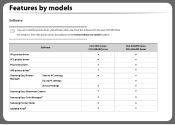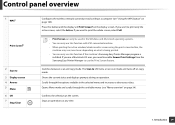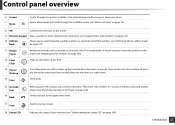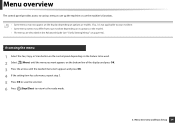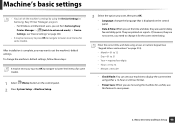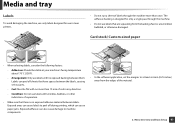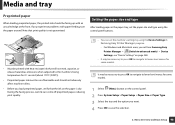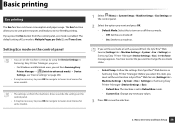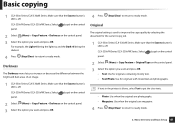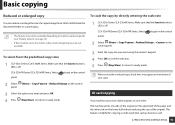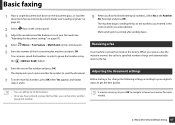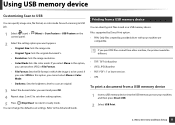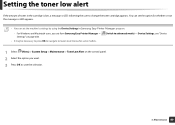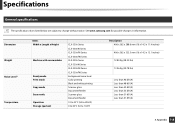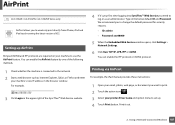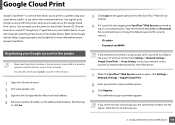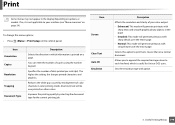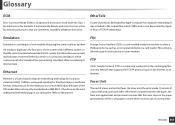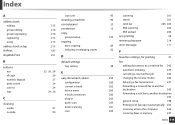Samsung CLX-3305FW Support Question
Find answers below for this question about Samsung CLX-3305FW.Need a Samsung CLX-3305FW manual? We have 4 online manuals for this item!
Question posted by walliz on April 21st, 2019
Eco Mode Appeared On The Little Screen.
Current Answers
Answer #1: Posted by waelsaidani1 on April 21st, 2019 9:17 PM
the control panel.
Or press Eco on the control panel.
Or select Eco > Settings > Next on the touch screen.
2
Select the option you want and press OK.
R26;
Default Mode: Select this to turn on or off the eco mode.
-
Off: Set the eco mode off.
-
On: Set the eco mode on.
Related Samsung CLX-3305FW Manual Pages
Samsung Knowledge Base Results
We have determined that the information below may contain an answer to this question. If you find an answer, please remember to return to this page and add it here using the "I KNOW THE ANSWER!" button above. It's that easy to earn points!-
General Support
... the number and symbol keys. On-Screen Keypad (Portrait Mode) T9 Mode (T9Ab) The T9 mode allows you to scroll through pages of emoticons and then select one keystroke per letter. Press the keypad...keys default to identify which mode is achieved by pressing the key labeled with the letter you make with the T9 feature. Ex: The letter H would appear as +))0. This is currently... -
How To Perform A Wireless Printer Installation (Apple AirPort) SAMSUNG
CLX-3175FW 21062. How To Perform A Wireless Printer Installation (Apple AirPort) Color Multifunction Laser Printers > Product : Printers & Multifunction > -
How To Perform A Wireless Printer Installation (Apple AirPort) SAMSUNG
... on the left. (Printer Browser dialog appears) To remove the Default Printer, highlight the printer and then click the minius (-). Product : Printers & Multifunction > How To Perform A Wireless Printer Installation (Apple AirPort) STEP 6. Printer now appears in the Printer & Color Multifunction Laser Printers 20757. Fax dialog appears) Select Printing in the Printer & Fax...
Similar Questions
I have a Samsung CLP 325 laser printer. It prints in back very well indeed, but in colour, it repeat...
They appear in horizontal straight bands and streaks like straightened out rings of Saturn. I have j...
How do I solve. If I remove the tray and re insert it the printer works fine, I have to do this ever...
have CLX 3305FW Printer asking for replace of new image unit what should I do