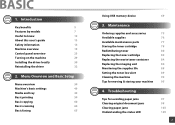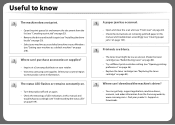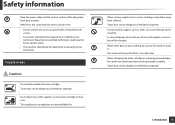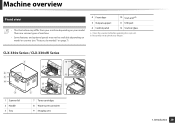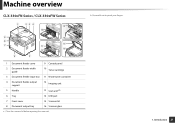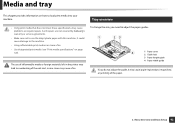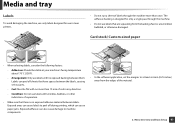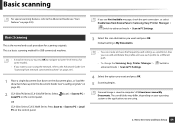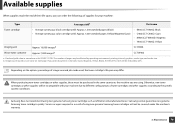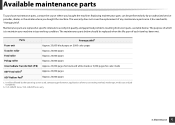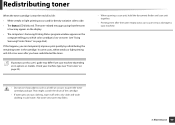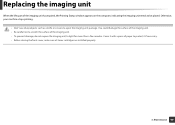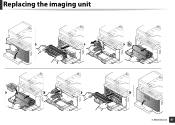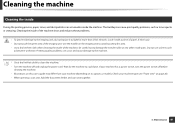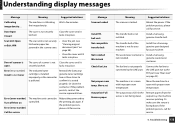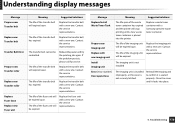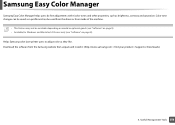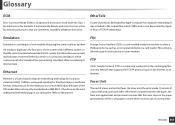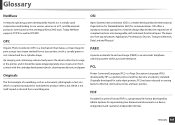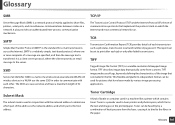Samsung CLX-3305FN Support Question
Find answers below for this question about Samsung CLX-3305FN.Need a Samsung CLX-3305FN manual? We have 1 online manual for this item!
Question posted by office25757 on August 10th, 2014
Samsung Clx-3305fn Fuser Unit Same As Imaging Unit?
I needed a replacement part for printer above. Part to be replaced is the fuser unit. I have been sold the imaging unit and told it is the same thing however the imaging unit and the fuser unit are both referred to separately in the user manual but only details for imaging unit is given in the list of supplies. Is it the same or different?
Current Answers
Related Samsung CLX-3305FN Manual Pages
Samsung Knowledge Base Results
We have determined that the information below may contain an answer to this question. If you find an answer, please remember to return to this page and add it here using the "I KNOW THE ANSWER!" button above. It's that easy to earn points!-
How to Replace Imaging Unit in CLX-3160FN SAMSUNG
How to Replace Waste Toner Tank in CLX-3160FN 266. Product : Printers & Multifunction > CLX-3160FN 265. How to Replace Imaging Unit in CLX-3160FN STEP 6 STEP 7 STEP 8 How to Replace Toner Cartridges in CLX-3160FN Color Multifunction Laser Printers > How to Replace Imaging Unit in CLX-3160FN 264. -
How to Remove fuser unit CLP-510-510N SAMSUNG
Open the left cover How to Load Paper SCX-4725FN 273. Product : Printers & Multifunction > How to Remove fuser unit CLP-510-510N Open left cover and press down firmly until the toner cartridges are ejected. 274. CLP-510N 553. Color Laser Printers > How to replace Fuser Unit CLP-600N/650N -
How to Replace Toner Cartridges in CLX-3160FN SAMSUNG
CLX-3160FN 264. How to Replace Toner Cartridges in CLX-3160FN 265. How to Replace Toner Cartridges in CLX-3160FN STEP 3 STEP 4 STEP 5 STEP 6 STEP 7 How to Replace Imaging Unit in CLX-3160FN Product : Printers & Multifunction > How to Clear Jam in Tray in CLX-3160FN 263. Color Multifunction Laser Printers >
Similar Questions
Samsung 325 Laser Printer Colour Problem
I have a Samsung CLP 325 laser printer. It prints in back very well indeed, but in colour, it repeat...
I have a Samsung CLP 325 laser printer. It prints in back very well indeed, but in colour, it repeat...
(Posted by sharp4091 1 year ago)
I Have Just Replaced The Imaging Unit And Now It Wont Print In Colour?
(Posted by Wimbornepm 8 years ago)
How To Replace Fuser Unit In Samsung Laser Printer
300clp
need to remove paper curled around fuser unit
need to remove paper curled around fuser unit
(Posted by heliocool 11 years ago)
Samsung Ml2010 Laser Printer Service Manual
i would like to find for ML2010 laser printer the service manual
i would like to find for ML2010 laser printer the service manual
(Posted by dimpap 12 years ago)
I Need Help With My Printer Samsung Ml-2510 Mono Laser Printer. Red Light Stays
Mh samsung ml-2510 laser printer is not working. It's very new and red light stays on. Please help
Mh samsung ml-2510 laser printer is not working. It's very new and red light stays on. Please help
(Posted by vickyphillips3 13 years ago)