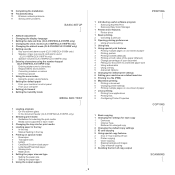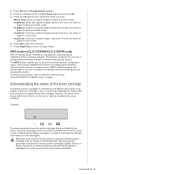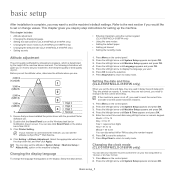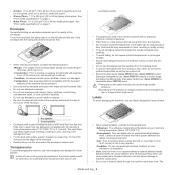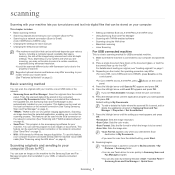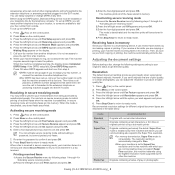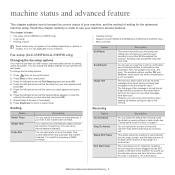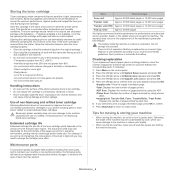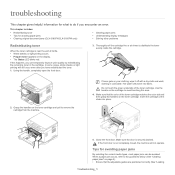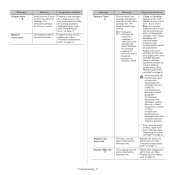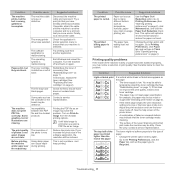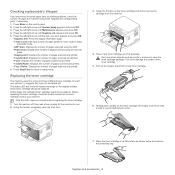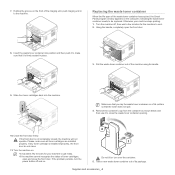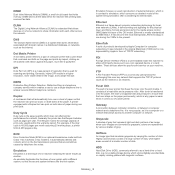Samsung CLX-3185FN Support Question
Find answers below for this question about Samsung CLX-3185FN.Need a Samsung CLX-3185FN manual? We have 6 online manuals for this item!
Question posted by bmansfield on August 21st, 2012
Prepare Toner Message Indicators
I recently changed a toner cartridge and since then all 4 "prepare toner message indicators flash" and the status light blinks red permanently.
How do I stop that happening? Toner cartridges are not in need of replacement and I have checked that all are in place properly.
With thnaks
Bob Mansfield
Current Answers
Related Samsung CLX-3185FN Manual Pages
Samsung Knowledge Base Results
We have determined that the information below may contain an answer to this question. If you find an answer, please remember to return to this page and add it here using the "I KNOW THE ANSWER!" button above. It's that easy to earn points!-
How To Replace the Imaging Unit In Your CLX-2160 and CLX-3160 Printer SAMSUNG
... container may cause damage to the imaging unit, follow these instructions carefully. Color Multifunction Laser Printers 5002. Removing the Imaging Unit When replacing your printer by carefully pulling on the tab as shown in a safe place. Set the toner cartridges aside in the image below Packaging and Returning the Original Unit To package and return the imaging... -
How to Change the Water Filter and Reset the Filter Indicator SAMSUNG
616. How to Change Drum Cartridge SCX-6345N/XAA How to Clean Inside of the Printer ML-2571N 614. -
How to Change the Water Filter and Reset the Filter Indicator SAMSUNG
.... Remove the water filter. 616. How to Change Drum Cartridge SCX-6345N/XAA The filter comes out of the Printer ML-2571N 614. Product : Refrigerators > How to the left (counter-clockwise) 90 degrees, until you feel a click. 2. How to Change the Water Filter and Reset the Filter Indicator STEP 3 STEP 4 STEP 5 Remove the Old...
Similar Questions
Samsung 325 Laser Printer Colour Problem
I have a Samsung CLP 325 laser printer. It prints in back very well indeed, but in colour, it repeat...
I have a Samsung CLP 325 laser printer. It prints in back very well indeed, but in colour, it repeat...
(Posted by sharp4091 1 year ago)
Printer Clx-6260fw Has Horizontal Streaks And Shadings
They appear in horizontal straight bands and streaks like straightened out rings of Saturn. I have j...
They appear in horizontal straight bands and streaks like straightened out rings of Saturn. I have j...
(Posted by jonathanwhitaker90 2 years ago)