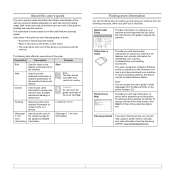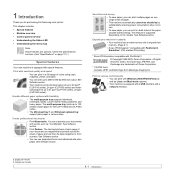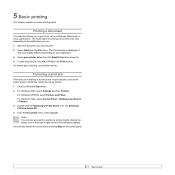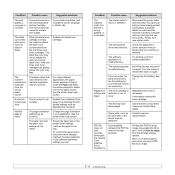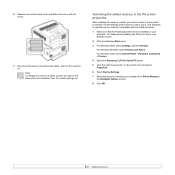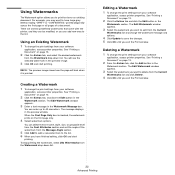Samsung CLP 660ND Support Question
Find answers below for this question about Samsung CLP 660ND - Color Laser Printer.Need a Samsung CLP 660ND manual? We have 16 online manuals for this item!
Question posted by dgifford90584 on March 25th, 2014
Samsung Clp-660nd False Toner Empty Message
I replaced the black cartridge on my CLP-660ND with a new one, but am still getting a message that says "toner empty black only".
Current Answers
Related Samsung CLP 660ND Manual Pages
Samsung Knowledge Base Results
We have determined that the information below may contain an answer to this question. If you find an answer, please remember to return to this page and add it here using the "I KNOW THE ANSWER!" button above. It's that easy to earn points!-
How to Remove fuser unit CLP-510-510N SAMSUNG
How to Remove fuser unit CLP-510-510N Open left cover and press down firmly until the toner cartridges are ejected. 274. How to Load Paper SCX-4725FN 273. Color Laser Printers > How to replace Fuser Unit CLP-600N/650N Open the left cover CLP-510N 553. Product : Printers & Multifunction > -
How To Clear A Jam In Feed Area CLP-510/510N SAMSUNG
Product : Printers & Multifunction > Color Laser Printers 281. How To Clear A Jam In Feed Area CLP-510/510N -
How to Clear Jam in MP Tray for CLP-510/510N SAMSUNG
CLP-510N 608. How to Clear Jam in MP Tray for all of the printer. To resume printing, open and close the right cover. 609. How to ... the display when you satisfied with this content? submit Please select answers for CLP-510/510N Jam in MP Tray CLP-600N/650N 607. very dissatisfied very satisfied Q2. Color Laser Printers > Were you print using the Multi-purpose Tray and the...
Similar Questions
How To Re Reset Transfer Belt Samsung Clp-510 Color Laser Printer
(Posted by manikjchri 9 years ago)
How To Repair A Samsung Color Laser Printer Clp-315w
(Posted by gench 10 years ago)
How Do I Change The Transfer Belt On The Clp 660nd
(Posted by sherryferguson 11 years ago)
Where Is Image Unit At On Printer Clx3185 I Need To Replace It
I need to know where image unit is located on clx 3185 printer
I need to know where image unit is located on clx 3185 printer
(Posted by djohns323 11 years ago)
Error Message
How do you clear the "change pick roller for tray 1" error after you have changed it?
How do you clear the "change pick roller for tray 1" error after you have changed it?
(Posted by hutchinsongary 12 years ago)