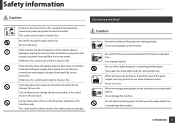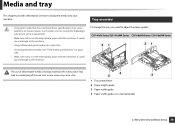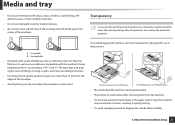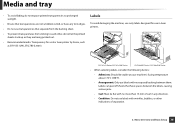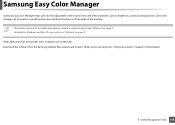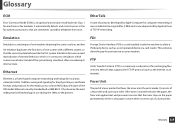Samsung CLP-415NW Support Question
Find answers below for this question about Samsung CLP-415NW.Need a Samsung CLP-415NW manual? We have 4 online manuals for this item!
Question posted by kkkuehnl on July 15th, 2015
I Need To Unstick A Partial Sheet Of Paper From The Fuser Area. The User Manual
I have a partial sheet of paper stuck under the fuser area. My manaul that came with the CLP-415NW seems to be too generic with no diagrams that seem to match my printer. How do I get the paper out fron under the fuser? Thanks much!!
Current Answers
Related Samsung CLP-415NW Manual Pages
Samsung Knowledge Base Results
We have determined that the information below may contain an answer to this question. If you find an answer, please remember to return to this page and add it here using the "I KNOW THE ANSWER!" button above. It's that easy to earn points!-
General Support
...you need to your phone manufacturer's website. Connecting the paired headset to reconnect them. To connect from area to ... accept any way. see the SBH500 User Manual, Quick Start Guide and Specifications Sheet attached. Doing this function. Bring the... sbh500_ss.pdf How Do I use the headset while charging? Thank you can make or answer a call on hold . Please read MP3... -
General Support
...users should not be incompatible with a soft dry cloth. Bring the headset to an authorized service center to dial the selected number. C/122° Press to end a call . The headset is echoing while talking. Rejecting a call to reject a call when a call waiting tones. Adjusting the volume Press [+] or [-] to another area... WEP700 User Manual and Specifications Sheet attached... -
How To Pair A Bluetooth Stereo Headset SAMSUNG
... To Locate The Serial Number This allows you 'd like to store unique information for pairing or put in the headset's user manual. 643. Product : MP3 Players > You may need to the Bluetooth Settings menu and select [Stereo Headset] . The MP3 player searches for the first time, you wish to...
Similar Questions
Need The Instruction To Print Recto-verso On Printer Itself Clx-6220. Thank You.
I need the step by step on the printer itself (not on computer) for printing recto-verso (one page p...
I need the step by step on the printer itself (not on computer) for printing recto-verso (one page p...
(Posted by dianne17173 10 years ago)
How To Replace Fuser Unit In Samsung Laser Printer
300clp
need to remove paper curled around fuser unit
need to remove paper curled around fuser unit
(Posted by heliocool 11 years ago)
How Can I Get A Copy Of Ml-2525 User Manual? Why The Red Light Blinking?
(Posted by changwsohn 12 years ago)
I Need Help With My Printer Samsung Ml-2510 Mono Laser Printer. Red Light Stays
Mh samsung ml-2510 laser printer is not working. It's very new and red light stays on. Please help
Mh samsung ml-2510 laser printer is not working. It's very new and red light stays on. Please help
(Posted by vickyphillips3 13 years ago)