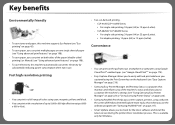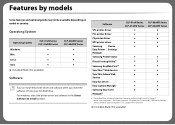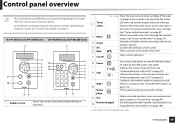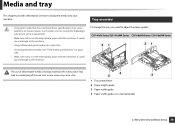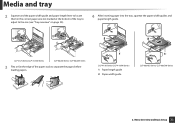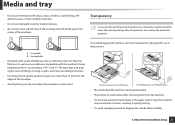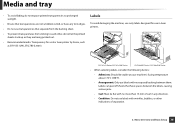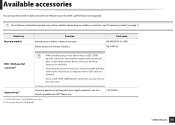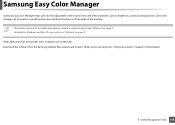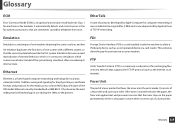Samsung CLP-415NW Support Question
Find answers below for this question about Samsung CLP-415NW.Need a Samsung CLP-415NW manual? We have 4 online manuals for this item!
Question posted by rozi1983 on October 11th, 2014
Paper Stuck On Fuser
How can I get to the fuser to unroll the paer
Current Answers
Related Samsung CLP-415NW Manual Pages
Samsung Knowledge Base Results
We have determined that the information below may contain an answer to this question. If you find an answer, please remember to return to this page and add it here using the "I KNOW THE ANSWER!" button above. It's that easy to earn points!-
How to Clear Jam Inside the Printer for CLP-510/510N SAMSUNG
How to Clear Paper Jams CLP-300/300N 348. How to Clear Jam Inside the Printer for CLP-510/510N Using the handle, open the right cover Using the handle, open the right cover. 611. How To Change The Lamp In Your DLP TV Product : Printers & Multifunction > CLP-510N 349. Color Laser Printers > -
How to Remove fuser unit CLP-510-510N SAMSUNG
Open the left cover How to Remove fuser unit CLP-510-510N Open left cover and press down firmly until the toner cartridges are ejected. 274. How to Load Paper SCX-4725FN 273. Product : Printers & Multifunction > Color Laser Printers > CLP-510N 553. How to replace Fuser Unit CLP-600N/650N -
How to Clear Jam in MP Tray for CLP-510/510N SAMSUNG
... right cover. 609. Color Laser Printers > How to Clear Jam in MP Tray for all of the printer. CLP-510N 608. submit Please select answers for CLP-510/510N Jam in Multipurpose Tray...printer detects that there is either no , please tell us why so we can improve the content. If the paper is improperly loaded. If no paper or the paper is not feeding properly, pull the paper...
Similar Questions
Samsung 325 Laser Printer Colour Problem
I have a Samsung CLP 325 laser printer. It prints in back very well indeed, but in colour, it repeat...
I have a Samsung CLP 325 laser printer. It prints in back very well indeed, but in colour, it repeat...
(Posted by sharp4091 1 year ago)
I Need To Unstick A Partial Sheet Of Paper From The Fuser Area. The User Manual
I have a partial sheet of paper stuck under the fuser area. My manaul that came with the CLP-415NW s...
I have a partial sheet of paper stuck under the fuser area. My manaul that came with the CLP-415NW s...
(Posted by kkkuehnl 8 years ago)
How To Repair A Samsung Color Laser Printer Clp-315w
(Posted by gench 10 years ago)
Refilling A Samsung Clp-415nw Starter Cartridge.
Are ther any special problems in refilling this cartridge compared to a regular cartridge?
Are ther any special problems in refilling this cartridge compared to a regular cartridge?
(Posted by joel61188 10 years ago)
Samsung Clp 415nw Margins Off
The margins everytime I print are 2 inches and it doesn't matter waht progrms I use.
The margins everytime I print are 2 inches and it doesn't matter waht progrms I use.
(Posted by gbeanblossom 10 years ago)