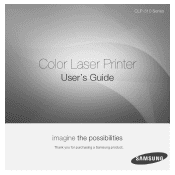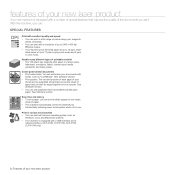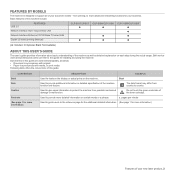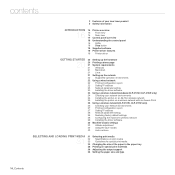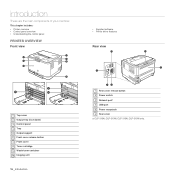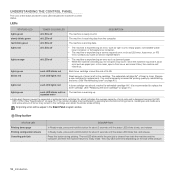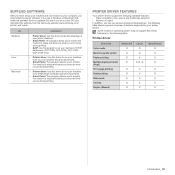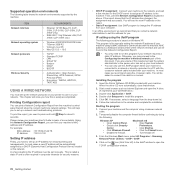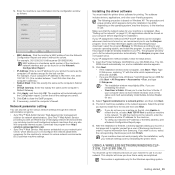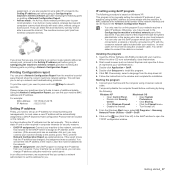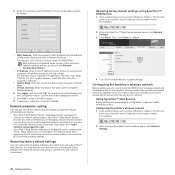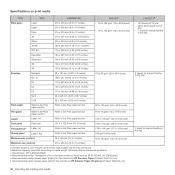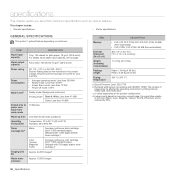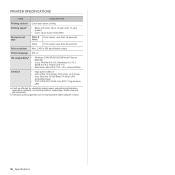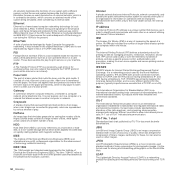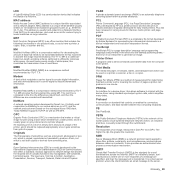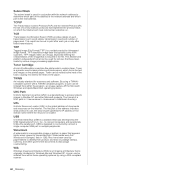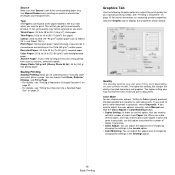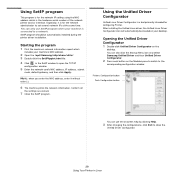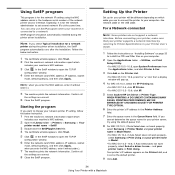Samsung CLP-315 Support Question
Find answers below for this question about Samsung CLP-315 - CLP 315 Color Laser Printer.Need a Samsung CLP-315 manual? We have 4 online manuals for this item!
Question posted by boHar on June 30th, 2014
How To Get Serial Number From Clp 315
The person who posted this question about this Samsung product did not include a detailed explanation. Please use the "Request More Information" button to the right if more details would help you to answer this question.
Current Answers
Related Samsung CLP-315 Manual Pages
Samsung Knowledge Base Results
We have determined that the information below may contain an answer to this question. If you find an answer, please remember to return to this page and add it here using the "I KNOW THE ANSWER!" button above. It's that easy to earn points!-
General Support
...having a serious problem with dead pixels, gather the information listed above and call . Have the model number and serial number of the LCD TV screen If you call Samsung Customer Care at 1-800-Samsung (1-800-726-7864... about an LCD TV with dead pixels depends on: The number of dead pixels The location of the dead pixels The color The size of your TV on a typical LCD television is not an option... -
General Support
...is , if the self test did not work) or a colored square did not see the second Check Signal figure, and one of the colored squares within it (as they appear above, your monitor...see a Check Signal Cable figure (that is probably being caused by your monitor. Have the model number and serial number of the computer. Unplug the video cable from the back of your monitor on your monitor is... -
General Support
... hand when you create your remote to adjust the color. Changing the value will change the displayed Adjusted screen on your own, custom color mode settings. To arrange a Have the model number and serial number of the screen and the picture adjusted to select the color mode you can select Detailed Settings when your remote...
Similar Questions
Clp-315 Edc
where can i download the edc utility for the samsung clp-300
where can i download the edc utility for the samsung clp-300
(Posted by malanrenier 6 years ago)
Clp 315 Manual
good day. What does it mean when the printer CLP-315 shows red light and does not want to work wen t...
good day. What does it mean when the printer CLP-315 shows red light and does not want to work wen t...
(Posted by mhlangakatlego 9 years ago)
How To Re Reset Transfer Belt Samsung Clp-510 Color Laser Printer
(Posted by manikjchri 9 years ago)
How To Repair A Samsung Color Laser Printer Clp-315w
(Posted by gench 10 years ago)
How Can I Download A Manual For Printer Model Clp-315 And Store It On My Compute
Samsung printer CLP-315. I can download manual, but cannot save it on my harddisk. How to do so? ...
Samsung printer CLP-315. I can download manual, but cannot save it on my harddisk. How to do so? ...
(Posted by dutchmanone 14 years ago)