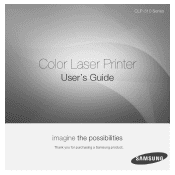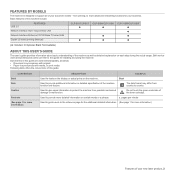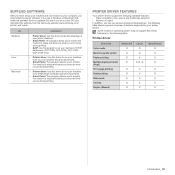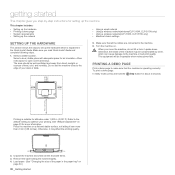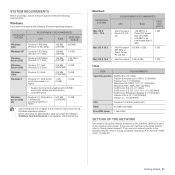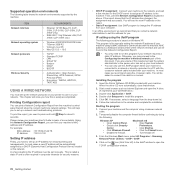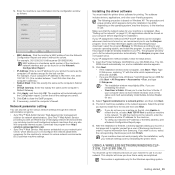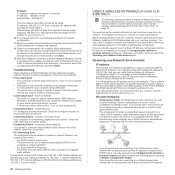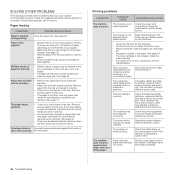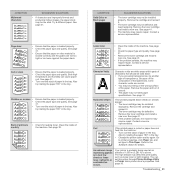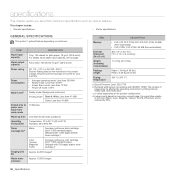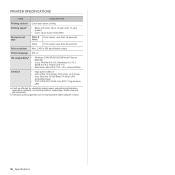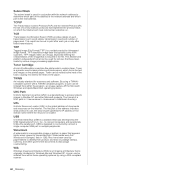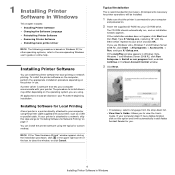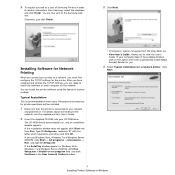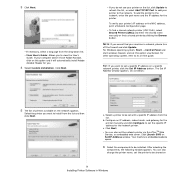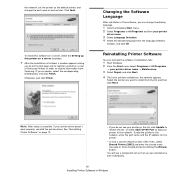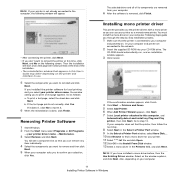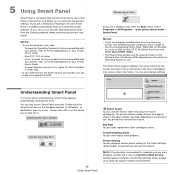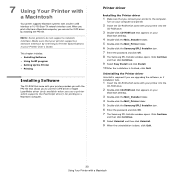Samsung CLP-315 Support Question
Find answers below for this question about Samsung CLP-315 - CLP 315 Color Laser Printer.Need a Samsung CLP-315 manual? We have 4 online manuals for this item!
Question posted by yavinicc on June 13th, 2014
How To Install Toner Memory Chip Samsung Clp 315
The person who posted this question about this Samsung product did not include a detailed explanation. Please use the "Request More Information" button to the right if more details would help you to answer this question.
Current Answers
Answer #1: Posted by bengirlxD on June 13th, 2014 6:22 AM
Here is a link to youtube video showing how to replace the chip:
Feel free to resubmit the question if you didn't find it useful.
Related Samsung CLP-315 Manual Pages
Samsung Knowledge Base Results
We have determined that the information below may contain an answer to this question. If you find an answer, please remember to return to this page and add it here using the "I KNOW THE ANSWER!" button above. It's that easy to earn points!-
General Support
...MP3s, to a microSD memory card from a PC/laptop Remove the microSD memory card from the memory card reader Refer to Inserting A Memory Card for details on removing the battery cover, installing the memory card, and the replacing...drag and drop, the MP3 files into the 100SSCAM folder Ensure that ActiveSync is installed and running on a PC or laptop Connect one end of the data cable into a ... -
General Support
... reader to copy supported audio files, such as MP3 files, to a microSD memory card from a PC/laptop Remove the microSD memory card from the memory card reader Refer to Inserting A Memory Card for details on removing the battery cover, installing the memory card, and the replacing the battery cover to the handset On the handset... -
General Support
...same function as reset the device back to default, like it is non-volatile memory; Data or information stored in standby mode, select Menu Select Options Select the Security...briefly then restart itself. SafeStore Safestore is located in a separate memory chip different from the main memory. Figure 1 Performing a Hard Reset on the back housing of the unit labeled "...
Similar Questions
Clp 315 Manual
good day. What does it mean when the printer CLP-315 shows red light and does not want to work wen t...
good day. What does it mean when the printer CLP-315 shows red light and does not want to work wen t...
(Posted by mhlangakatlego 9 years ago)
How To Re Reset Transfer Belt Samsung Clp-510 Color Laser Printer
(Posted by manikjchri 9 years ago)
Replace Install Toner Waste Bin Samsung Clx-3305fw
replace install toner waste bin samsung clx-3305fw
replace install toner waste bin samsung clx-3305fw
(Posted by shaikmohammed354 10 years ago)
How To Repair A Samsung Color Laser Printer Clp-315w
(Posted by gench 10 years ago)
How To Samsung Clp-315 Printer Disassemble Toner Reset Chip
(Posted by Ricklook 10 years ago)