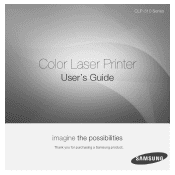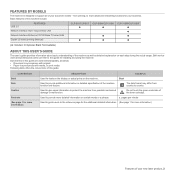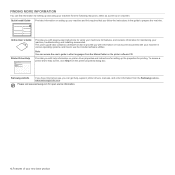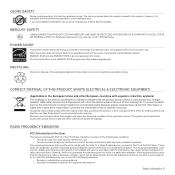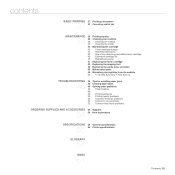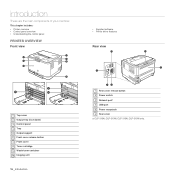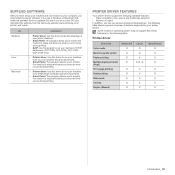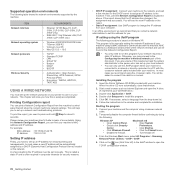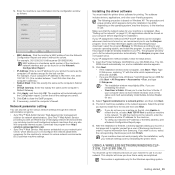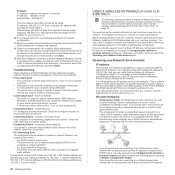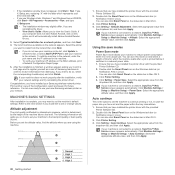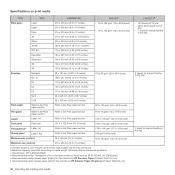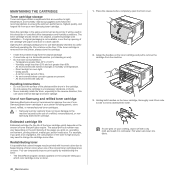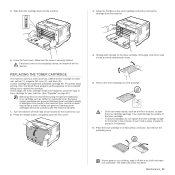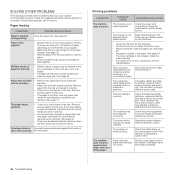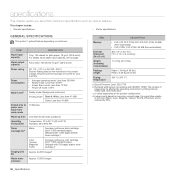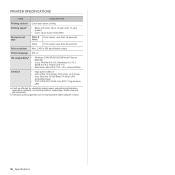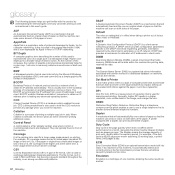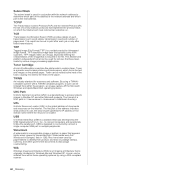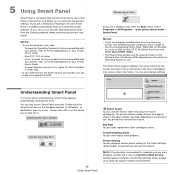Samsung CLP-315 Support Question
Find answers below for this question about Samsung CLP-315 - CLP 315 Color Laser Printer.Need a Samsung CLP-315 manual? We have 4 online manuals for this item!
Question posted by Ricklook on February 28th, 2014
How To Samsung Clp-315 Printer Disassemble Toner Reset Chip
The person who posted this question about this Samsung product did not include a detailed explanation. Please use the "Request More Information" button to the right if more details would help you to answer this question.
Current Answers
Related Samsung CLP-315 Manual Pages
Samsung Knowledge Base Results
We have determined that the information below may contain an answer to this question. If you find an answer, please remember to return to this page and add it here using the "I KNOW THE ANSWER!" button above. It's that easy to earn points!-
How to Remove fuser unit CLP-510-510N SAMSUNG
Open the left cover How to replace Fuser Unit CLP-600N/650N How to Load Paper SCX-4725FN 273. CLP-510N 553. How to Remove fuser unit CLP-510-510N Open left cover and press down firmly until the toner cartridges are ejected. 274. Color Laser Printers > Product : Printers & Multifunction > -
How To Clear A Jam In Feed Area CLP-510/510N SAMSUNG
Product : Printers & Multifunction > Color Laser Printers 281. How To Clear A Jam In Feed Area CLP-510/510N -
How to Clear Jam in MP Tray for CLP-510/510N SAMSUNG
... Tray" appears on the display when you satisfied with this content? How to Clear Jam in MP Tray CLP-600N/650N 607. If no paper or the paper is improperly loaded. Product : Printers & Multifunction > Color Laser Printers > How to Clear Jam in Multipurpose Tray SCX-6345N/XAA Content Feedback Q1. Were you print...
Similar Questions
How To Reset Clp-315 Printer Download
(Posted by m3xPaul 9 years ago)
How To Install Toner Memory Chip Samsung Clp 315
(Posted by yavinicc 9 years ago)
How To Add Paper To A Printer To A Samsung Clp 315 Printer
(Posted by eljrud 10 years ago)
How To Reset Chip Samsung Clp 315
(Posted by kmdnepotu 10 years ago)
How To Install Clp-315 Printer On Windows 7
I install the driver, bus can't acess to printer properties. Gaves me always neet to install driver....
I install the driver, bus can't acess to printer properties. Gaves me always neet to install driver....
(Posted by robjreis 11 years ago)