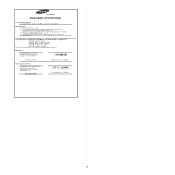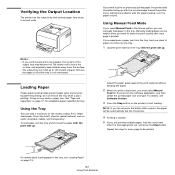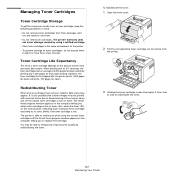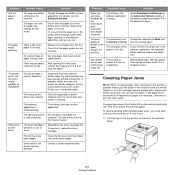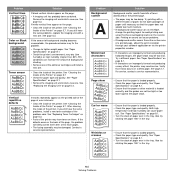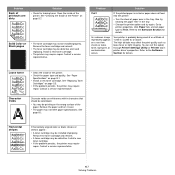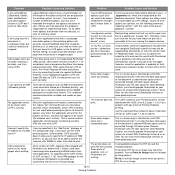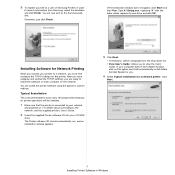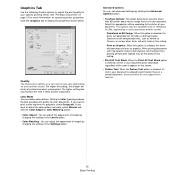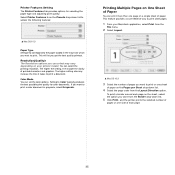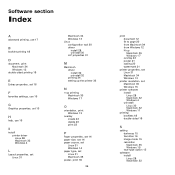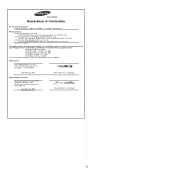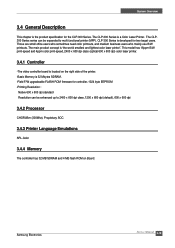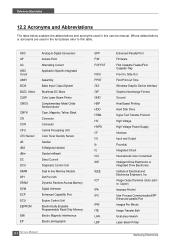Samsung CLP 300 Support Question
Find answers below for this question about Samsung CLP 300 - Color Laser Printer.Need a Samsung CLP 300 manual? We have 8 online manuals for this item!
Question posted by trescott on December 2nd, 2011
After Updating Drive It Still Won't Print Both Sides As In A Booklet.
I've tried updating printer drivers for this machine, I've tried re-installing printers, removing all printers and restarting computer, re install the printer driver and printer, Nothing is workin in Win 7 the way it did three days ago. Although the options are back in MS Publisher for the printer, the printer doesn't recognize it's own ability.
Current Answers
Related Samsung CLP 300 Manual Pages
Samsung Knowledge Base Results
We have determined that the information below may contain an answer to this question. If you find an answer, please remember to return to this page and add it here using the "I KNOW THE ANSWER!" button above. It's that easy to earn points!-
General Support
... dialog box, click Page Setup, click Printer, and then click Properties. D. E. The various ways you intend to work correctly. Color Settings. See the documentation included with which to print. Background Information Photoshop Elements uses pixels to Manage Color Conversion Install the most recent driver available for printing with Adobe Photoshop. When you have a non... -
How to Load Paper CLP-300-300N SAMSUNG
Load paper with the print side up STEP 6. -
How to Clear Jam in MP Tray for CLP-510/510N SAMSUNG
... CLP-510/510N Jam in MP Tray for all of the printer. Product : Printers & Multifunction > How to Clear Jam in MP tray "Jam In MP Tray" appears on the display when you satisfied with this content? How to Clear Jam in MP Tray CLP-600N/650N 607. very dissatisfied very satisfied Q2. Color Laser Printers > CLP...
Similar Questions
Samsung Clp-300 Won't Print Red Properly
(Posted by gijeff 9 years ago)
How To Print Envelopes On Samsung Laserjet Printer Ml-3312nd
(Posted by thnwrn 10 years ago)
How To Repair A Samsung Color Laser Printer Clp-315w
(Posted by gench 10 years ago)
'my Printer Is Samsung Clp 300
Dev.home Error Shows
Please Help My'
(Posted by afaalkhah 10 years ago)
How To Replace Fuser Unit In Samsung Laser Printer
300clp
need to remove paper curled around fuser unit
need to remove paper curled around fuser unit
(Posted by heliocool 11 years ago)