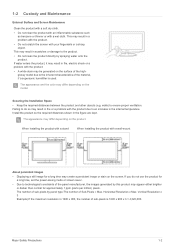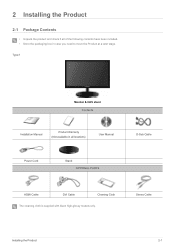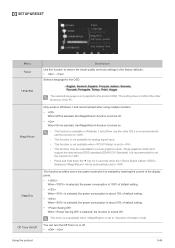Samsung BX2331 Support Question
Find answers below for this question about Samsung BX2331.Need a Samsung BX2331 manual? We have 7 online manuals for this item!
Question posted by melski1218 on August 31st, 2011
Have A Sammy Bx 2331 Language Display Is In German? Need To Get To Read English?
The person who posted this question about this Samsung product did not include a detailed explanation. Please use the "Request More Information" button to the right if more details would help you to answer this question.
Current Answers
Related Samsung BX2331 Manual Pages
Samsung Knowledge Base Results
We have determined that the information below may contain an answer to this question. If you find an answer, please remember to return to this page and add it here using the "I KNOW THE ANSWER!" button above. It's that easy to earn points!-
General Support
... Tone Status Flashes in the User Guide, the user may vary. You will need to flashing every 3 seconds. Press the Multi-Function button to increase the volume level ...Do I Use The Samsung WEP180 Bluetooth Headset? Please read documents. Before answering calls, consider your Bluetooth Phone Pairing will be displayed as batteries and other than 10% of its operation... -
General Support
...Need To Take If changing the refresh rate and resolution does not work, try using your user's manual for LCD monitors. On the Monitor tab, click the Refresh Frequency or Screen refresh rate drop down list. The Display Settings window appears. Standard Monitors...your card provide a resolution of LCD Monitors To display images correctly, an LCD monitor should get a new video card. ... -
How To Reset Your Monitor To The Factory Presets. SAMSUNG
If you don't have your user manual handy, click here to view your manual on using the On Screen Display (OSD) menu or your monitor, see your user's manual. Important For detailed instructions on line. Accessing the Menu monitor. STEP 1. The OSD menu appears.
Similar Questions
Samsung Lcd S19b300b Display Problem
display pink color with white horizontal line moving downwards
display pink color with white horizontal line moving downwards
(Posted by amianimesh 8 years ago)
Display Problem
My moniter was working for few seconds only after that the display turn off but the power button is ...
My moniter was working for few seconds only after that the display turn off but the power button is ...
(Posted by jdhanarajesh 10 years ago)
Samsung Monitor Model Bx 2031 Manual To Change Laguage
Hi I wanna change language of the monitor to English currently displaying language I could not under...
Hi I wanna change language of the monitor to English currently displaying language I could not under...
(Posted by marazasial 10 years ago)
Exit Boxes Do Not Show Up On Screen. Display Not Same Size As Monitor. Fix?
(Posted by rogerdold 13 years ago)