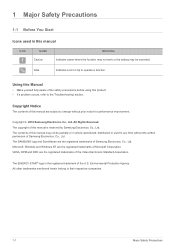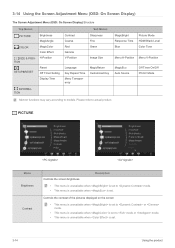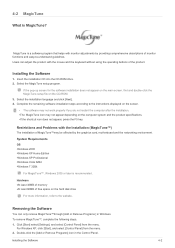Samsung BX2250 Support Question
Find answers below for this question about Samsung BX2250.Need a Samsung BX2250 manual? We have 4 online manuals for this item!
Question posted by taufik76 on April 15th, 2011
Samsung Bx 2250 Reset Language ?
How can i reset the language ???
Current Answers
Related Samsung BX2250 Manual Pages
Samsung Knowledge Base Results
We have determined that the information below may contain an answer to this question. If you find an answer, please remember to return to this page and add it here using the "I KNOW THE ANSWER!" button above. It's that easy to earn points!-
General Support
...Backlight 6: Dialing Display 7: Idle Screen Setting 3: Time & Date 4: Phone Settings 1: Language 2: Greeting Message 3: Slide Settings 4: Shortcut 5: Extra Settings 5: Network Services 1: Call ... Voice Command Settings 1: Choice lists 2: Sensitivity 3: Digit dialing 4: Sound 5: About * : Reset Settings # : Phone Information * Shows only if supported by your SIM card instructions. Items Bold ... -
General Support
...Mode F Video Share Service Alerts Auto record Recording Location A Regional Language Locale Short date style Long date style Time format Positive number Negative number Positive ... SIM PIN D Cange PIN2 E Certificates F Encryption A Change Reset Password B Reset C ACL Service B Remove Programs C Power Management Main Battery Backlight time... -
General Support
...Partnership 4: Office 5: Other 7: Management 1: Copy All to view the menu tree fully expanded. Date 4: Phone Settings 1: Language 2: Greeting Message 3: Extra Settings 5: Network Services 1: Call Forwarding 1: Forward Always 1: Voice Calls 2: Data Calls 2: ... 6: SIM Lock 7: FDN Mode 8: Change PIN2 8: Reset Settings Shows only if supported by your Default Community Setting SGH-c417
Similar Questions
How Do I Reset My Monitor To Factory Default
(Posted by trsevenn 1 year ago)
How To Change Language Without Remote Control And How To Reset Without Remote
(Posted by erangabuddhika58 2 years ago)
Reset Syncmaster_b2230hd Samsung Tv
Some buttons on my remote (BN59-00997A) are not working. Will reseting the TV help?
Some buttons on my remote (BN59-00997A) are not working. Will reseting the TV help?
(Posted by stanlefkowitz 2 years ago)
Have A Sammy Bx 2331 Language Display Is In German? Need To Get To Read English?
(Posted by melski1218 12 years ago)
Factory Reset?
I just received my BX2231 and it looked great for about 5 minutes. Then it went black. At certain an...
I just received my BX2231 and it looked great for about 5 minutes. Then it went black. At certain an...
(Posted by Anonymous-28516 12 years ago)