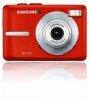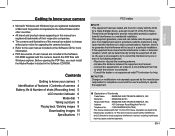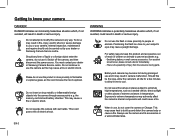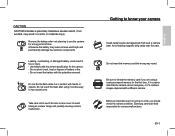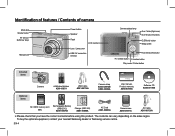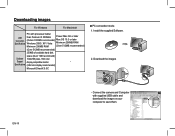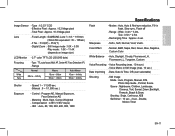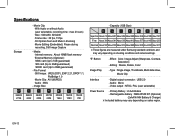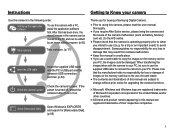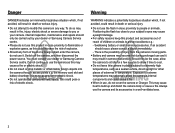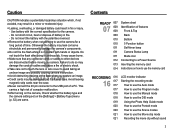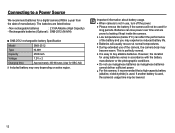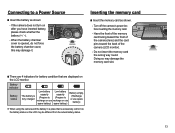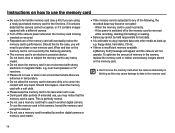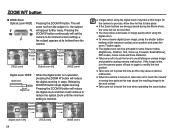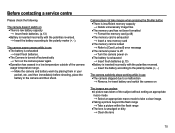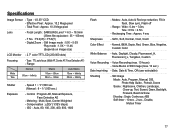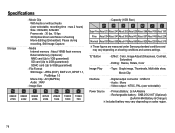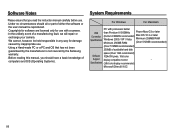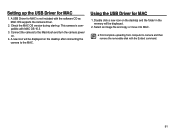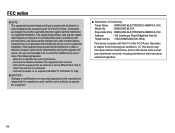Samsung BL103 Support Question
Find answers below for this question about Samsung BL103 - 10.2 Mega Pixels Digital Camera.Need a Samsung BL103 manual? We have 3 online manuals for this item!
Question posted by Anonymous-41266 on October 26th, 2011
Samsung Bl103 Lens Stuck/won't Power On
The power source was interrupted while the camera was on and the lens got stuck halfway out. Now it won't turn on. How can I fix this?
Current Answers
Related Samsung BL103 Manual Pages
Samsung Knowledge Base Results
We have determined that the information below may contain an answer to this question. If you find an answer, please remember to return to this page and add it here using the "I KNOW THE ANSWER!" button above. It's that easy to earn points!-
General Support
...charger from the power source or the headset after charging is ...compatible with the limits of a Class B digital device, pursuant to communicate with a compatible ...responsibility of Samsung products shall be automatically turned off . To prevent possible harm to...radio/TV technician for transmission 0.25~2.5 mW Bluetooth-available distance 10 m Dimensions 40 mm (D: diameter) x 24mm (H) Weight ... -
General Support
...The liability of Samsung and its supplied parts to the headset Turning the indicator light on your hearing. The unit must fully ...headset overview Charging the headset Storage of defects in blue 10 times rapidly before going to the headset If you...time, the headset proceeds into the jack of material resources. THIS POWER UNIT IS INTENDED TO BE CORRECTLY ORIENTATED IN A VERTICAL OR ... -
General Support
Camera Specifications Mega Pixel Rating: 1.3 Resolution Settings: 1280x960Mega+: Average File Size Per: ~250 Kb 640x480 - QVGA: Average File Size Per: ~20 Kb 160x120 Average File Size Per: ~10 Kb 128x96 Average File Size Per: ~5 kb Camera Image Format: JPG Image Usability: Wallpaper Caller Id Image Power On Power Off Camera Controls & Max Videos Storable @ This Res.: Variable (see...
Similar Questions
I Have A Samsung Pl20 That I Cant Turn On And The Lens Is Out And It Wont Turn
on to get the lens back in
on to get the lens back in
(Posted by ratKANSE 9 years ago)
My Samsung Bl103 Camera Stopped Working How Do I Fix It
(Posted by weioopod 10 years ago)
Samsung Bl103 10.2 Megapixel Digital Camera Troubleshooting Wont Turn N
(Posted by acheebaur 10 years ago)
Bl103 Camera Pictures Somewhat Blurry And Have Lines Like A Bad Inkjet Printer
How do I fix this problem?
How do I fix this problem?
(Posted by hembroughbev 11 years ago)
Camera Lens Stuck Outward
Yesterday the camera fell into the sand.. At first when I turned the camera on, it worked perfectly ...
Yesterday the camera fell into the sand.. At first when I turned the camera on, it worked perfectly ...
(Posted by Anonymous-58552 11 years ago)