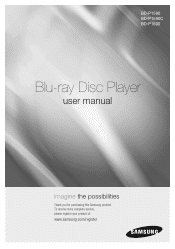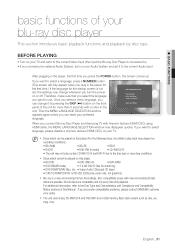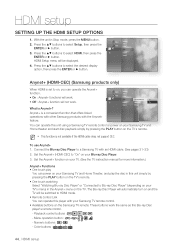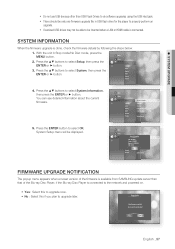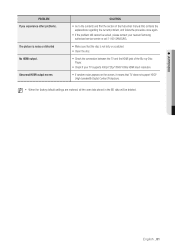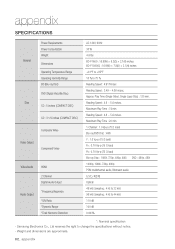Samsung BDP1600 Support Question
Find answers below for this question about Samsung BDP1600 - Blu-Ray Disc Player.Need a Samsung BDP1600 manual? We have 3 online manuals for this item!
Question posted by ticybe on April 5th, 2014
Samsung Blu Ray Can't Stream Pandora
The person who posted this question about this Samsung product did not include a detailed explanation. Please use the "Request More Information" button to the right if more details would help you to answer this question.
Current Answers
Related Samsung BDP1600 Manual Pages
Samsung Knowledge Base Results
We have determined that the information below may contain an answer to this question. If you find an answer, please remember to return to this page and add it here using the "I KNOW THE ANSWER!" button above. It's that easy to earn points!-
General Support
...Disc mode, press the MENU button. Blockbuster, Netflix And Pandora Error Messages No more read/write speed BD-P1500 users must be given on your Blu-ray player...BD-P1500, BD-P2500, BD-P2550. 2009 models and later (BD-P1590, BD-P1600, BD-P3600, BD-P4600) are several ways to update your player depending on -screen instructions to BD-Live, enjoy automatic firmware updates! When loading some discs... -
General Support
...the compressed high-resolution audio on the disc itself either passes along the uncompressed multichannel PCM stream that is recorded on the disc, or decodes the high-resolution audio ... digging around the setup menus or instruction manual for a fourth-generation or higher Samsung Blu-ray Disc player, you may have noticed three different digital audio output options: PCM Bitstream (Audiophile) ... -
How To Activate Your Netflix Account SAMSUNG
... Ente to your Netflix account and click "help" very dissatisfied very satisfied Q2. BD-P1600 STEP 2. Were you want to stream to select a title and begin withing 30 seconds, depending on your Blu-ray Player Using your internet speed. If no, please tell us why so we can improve the content...
Similar Questions
How To Setup My Wireless Connection On A Samsung Blu-ray Disc Player Bd-p1600
(Posted by beamyrajmay 9 years ago)
How To Set Up Wireless On Samsung Blu Ray Player Bd-p1600 Mac Address Fail
(Posted by riBBWAN 9 years ago)
Register Blu-ray Disc Player Bd-p1500
Register my samsung blu ray disc player bd-p1500(xaa) device
Register my samsung blu ray disc player bd-p1500(xaa) device
(Posted by pattigame 10 years ago)
How To Enter A Mac Network Address In Blu Ray Disc Player Bd-p1600
(Posted by dparmom3k 10 years ago)
Samsung Bd-c5500 Blu-ray Disc Player 'no Signal'
My Samsung BD-C5500 Blu-Ray Disc Player is connected to my Vizio M420NV LCD LED HDTV with an HDMI ca...
My Samsung BD-C5500 Blu-Ray Disc Player is connected to my Vizio M420NV LCD LED HDTV with an HDMI ca...
(Posted by cow700 12 years ago)