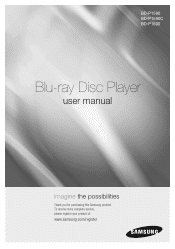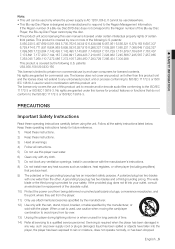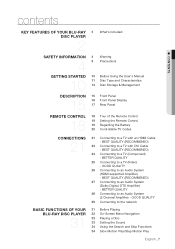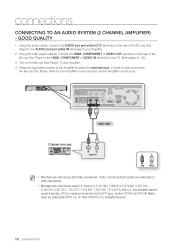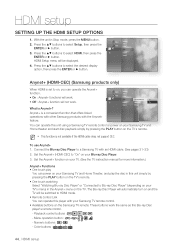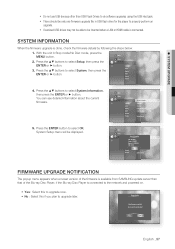Samsung BDP1600 Support Question
Find answers below for this question about Samsung BDP1600 - Blu-Ray Disc Player.Need a Samsung BDP1600 manual? We have 3 online manuals for this item!
Question posted by lawson on October 31st, 2012
How Do I Register To Sign Up For The Mog Music App?
The person who posted this question about this Samsung product did not include a detailed explanation. Please use the "Request More Information" button to the right if more details would help you to answer this question.
Current Answers
Related Samsung BDP1600 Manual Pages
Samsung Knowledge Base Results
We have determined that the information below may contain an answer to this question. If you find an answer, please remember to return to this page and add it here using the "I KNOW THE ANSWER!" button above. It's that easy to earn points!-
General Support
...Device Name 18: Internet Sharing 19: Voice Command on it. 1: Messaging 1: Messages 2: Setup E-mail 2: Calendar 3: Contacts 4: ActiveSync 5: AT&T Music 1: Windows Media 2: Shop Music 3: MusicID 4: XM Radio 5: Music Videos 6: Music Sync 7: Community 8: Music Apps 6: CV 7: MEdia Net 8: AT&T Mall 1: Shop Tones 2: Shop Games 3: Shop Graphics 4: Shop Multimedia 5: Shop Application 6: Shop Video... -
General Support
... Playing Library Play/Pause Stop Shuffle/Repeat Full Screen 1 Playback 2 Video 3 Network 4 Library 5 Skins 6 Buttons Properties About 2 Shop Music (Internet Connectivity and/or Paid Services required) 3 MusicID 4 XM Radio 5 Music Videos 6 The Buzz 7 Community 8 Music Apps Cellular Video MEdia Net AT&T Mall IM & General Viewfinder: Full Screen view, Full Screen view and... -
How To Activate Your Netflix Account SAMSUNG
... can improve the content. at the e-contents screen press the very dissatisfied very satisfied Q2. Blu-ray Players > submit Please select answers for viewing on your Blu-ray remote scroll through the movies in your Blu-ray player. BD-P1600 STEP 2. for all of the page. 17343. Adding Movies To Your Netflix Queue And Viewing Them...
Similar Questions
How To Setup My Wireless Connection On A Samsung Blu-ray Disc Player Bd-p1600
(Posted by beamyrajmay 9 years ago)
Register Blu-ray Disc Player Bd-p1500
Register my samsung blu ray disc player bd-p1500(xaa) device
Register my samsung blu ray disc player bd-p1500(xaa) device
(Posted by pattigame 10 years ago)
How To Enter A Mac Network Address In Blu Ray Disc Player Bd-p1600
(Posted by dparmom3k 10 years ago)
Samsung Bd-c5500 Blu-ray Disc Player 'no Signal'
My Samsung BD-C5500 Blu-Ray Disc Player is connected to my Vizio M420NV LCD LED HDTV with an HDMI ca...
My Samsung BD-C5500 Blu-Ray Disc Player is connected to my Vizio M420NV LCD LED HDTV with an HDMI ca...
(Posted by cow700 12 years ago)