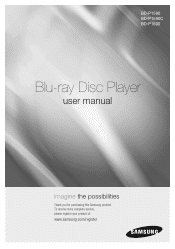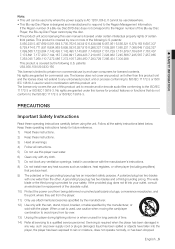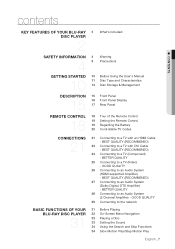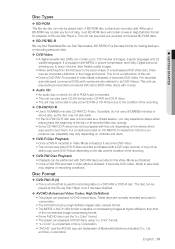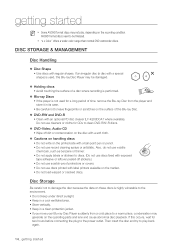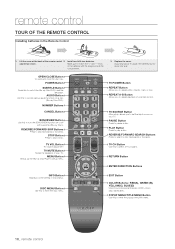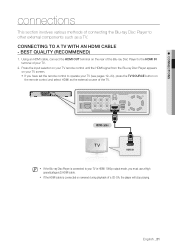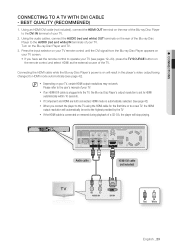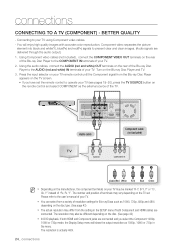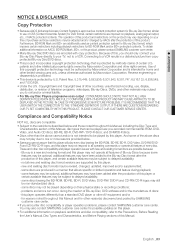Samsung BDP1600 Support Question
Find answers below for this question about Samsung BDP1600 - Blu-Ray Disc Player.Need a Samsung BDP1600 manual? We have 3 online manuals for this item!
Question posted by garzac06 on October 10th, 2012
Difference Between This Two
which is better between this two blu-ray dvd players samsung bd-p1600 or the samsung bd-d5700
Current Answers
Related Samsung BDP1600 Manual Pages
Samsung Knowledge Base Results
We have determined that the information below may contain an answer to this question. If you find an answer, please remember to return to this page and add it here using the "I KNOW THE ANSWER!" button above. It's that easy to earn points!-
General Support
... necessary software to upgrade the to profile 1.1. BD-UP5000 was released on your player. BD-P2500 and BD-P2550 are BD-Live ready IMPORTANT: In the players Menu, ensure that it is available, follow the suggestions below. Firmware To download Bonus Content on profile 1.1 Blu-ray disc players. (Check disc documentation for the was released as component, some... -
General Support
...fourth-generation or higher Samsung Blu-ray Disc player, you may have noticed three different digital audio output options: PCM...outputting this uncompressed digital audio though, the player then re-encodes the audio as high... the PCM method, the Blu-ray Disc player takes the disc's PCM track or decodes ... compressed high-resolution audio on the disc itself either passes along the uncompressed ... -
General Support
... . If the firmware update has not resolved the issue, please contact the SAMSUNG customer care center at 1-800-SAMSUNG. The BD-P1000 Blu-ray disc player supports BD-ROM Profile 1 version 1.0 specification discs only. If you encounter compatibility problems with your Blu-Ray player and dual-layer DVDs, a firmware update may be needed in order to play later-version...
Similar Questions
How To Setup My Wireless Connection On A Samsung Blu-ray Disc Player Bd-p1600
(Posted by beamyrajmay 9 years ago)
Register Blu-ray Disc Player Bd-p1500
Register my samsung blu ray disc player bd-p1500(xaa) device
Register my samsung blu ray disc player bd-p1500(xaa) device
(Posted by pattigame 10 years ago)
How To Enter A Mac Network Address In Blu Ray Disc Player Bd-p1600
(Posted by dparmom3k 10 years ago)
I Have Samsung Blu-ray Bd-d5700
(Posted by kirsthouse 12 years ago)
Samsung Bd-c5500 Blu-ray Disc Player 'no Signal'
My Samsung BD-C5500 Blu-Ray Disc Player is connected to my Vizio M420NV LCD LED HDTV with an HDMI ca...
My Samsung BD-C5500 Blu-Ray Disc Player is connected to my Vizio M420NV LCD LED HDTV with an HDMI ca...
(Posted by cow700 12 years ago)