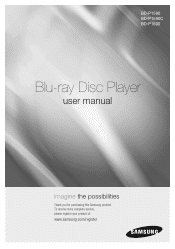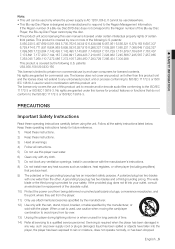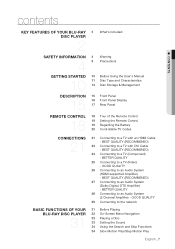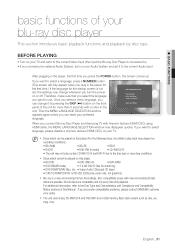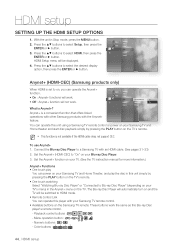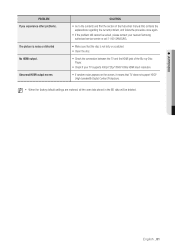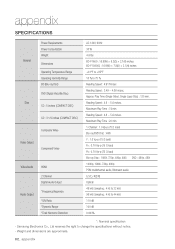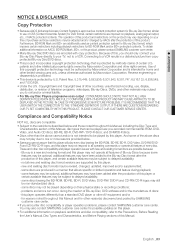Samsung BDP1590 Support Question
Find answers below for this question about Samsung BDP1590 - Blu-Ray Disc Player.Need a Samsung BDP1590 manual? We have 3 online manuals for this item!
Question posted by kathleenhazen on April 11th, 2012
I Can't Read The Samsung Code On My Tv For Pandora.
It's too blurry and too small.
I bascially can't read anything like subtitles, titles and descriptions of Netflix movies, etc.
Current Answers
Related Samsung BDP1590 Manual Pages
Samsung Knowledge Base Results
We have determined that the information below may contain an answer to this question. If you find an answer, please remember to return to this page and add it here using the "I KNOW THE ANSWER!" button above. It's that easy to earn points!-
General Support
... your Blu-ray player is recommended that do I update the Firmware There are capable of automatic updates out of persistent storage. No more read/write speed BD-P1500 users must be set to update the firmware. It is equipped with an Ethernet jack, you can be updated using the buttons on the disc... -
General Support
...: Please read all settings back to the factory default settings. Power on the player is an earlier version than what is available online (see FAQs below , please call 1-800-SAMSUNG (726-7864) to correct any disc inside. On the Blu-ray remote control, press the MENU button. If the software version on the Blu-ray Disc player and remove... -
General Support
... 1.0 players and are BD-Live ready IMPORTANT: In the players Menu, ensure that it to your player. UPDATE A firmware upgrade (Version 2.0) for the next firmware release. Related FAQs Read more ) connected to the version currently available in the If an updated version is HDCP compliant. Check the f/w version on profile 1.1 Blu-ray disc players...
Similar Questions
Blu Ray Not Working
Blu ray is on. Just blue screen. Not loading. Unplugged and replugged it from power outlet. Not work...
Blu ray is on. Just blue screen. Not loading. Unplugged and replugged it from power outlet. Not work...
(Posted by lanamounce 1 year ago)
How To Get Activation Code For Pandora On A Samsung Blu Ray Player Screen Goes
straight to do you have a pandora account
straight to do you have a pandora account
(Posted by JaneZI 9 years ago)
Samsung Bd-p1590 Blu-ray Cant Find Access Point
(Posted by kyosendju 9 years ago)
My Samsung Bluray Will Not Give Me A Code For Pandora - Help
(Posted by Spiritf23 12 years ago)
Samsung Bd-c5500 Blu-ray Disc Player 'no Signal'
My Samsung BD-C5500 Blu-Ray Disc Player is connected to my Vizio M420NV LCD LED HDTV with an HDMI ca...
My Samsung BD-C5500 Blu-Ray Disc Player is connected to my Vizio M420NV LCD LED HDTV with an HDMI ca...
(Posted by cow700 12 years ago)