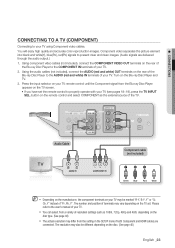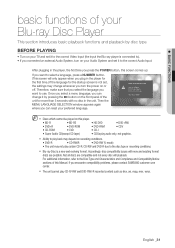Samsung BD P1400 Support Question
Find answers below for this question about Samsung BD P1400 - Blu-Ray Disc Player.Need a Samsung BD P1400 manual? We have 2 online manuals for this item!
Question posted by mighty on June 18th, 2011
How Do I Turn On Netflix Streaming On My Samsung Bd P1400 Player
The person who posted this question about this Samsung product did not include a detailed explanation. Please use the "Request More Information" button to the right if more details would help you to answer this question.
Current Answers
Related Samsung BD P1400 Manual Pages
Samsung Knowledge Base Results
We have determined that the information below may contain an answer to this question. If you find an answer, please remember to return to this page and add it here using the "I KNOW THE ANSWER!" button above. It's that easy to earn points!-
General Support
... for those with an established internet connection, all Blu-ray discs contain Bonus Content but for detailed instructions. Accessing BD Live Content On Your Player Bonus features vary by step BD-Live Settings After upgrading the firmware, new menu options will be updated using a USB Flash drive. Blockbuster, Netflix And Pandora Error Messages After installing 2.0 and with... -
General Support
... and turn the power on a DoS (Denial of the router for 20 seconds. If you are basically hardware firewalls, not to be due to incorrect date and time settings on the Router, activate the player and then successfully play a Watch Instantly title you 're able to connect to Netflix, activate your Blu-ray player. NTP... -
How To Get Started With Netflix SAMSUNG
... Complete , you can begin adding movies to select Netflix. How To Use BD Live 15510. Important : You'll need your Blu-ray player. Use the arrow(s) and Enter buttons to complete the activation. Go to select " Add content to your Instant Queue and immediately view streaming content on the remote control to your new...
Similar Questions
How To Stream Windows Media Player To Samsung Blu Ray Bd-e5700
(Posted by azhaJohn 10 years ago)
Does Samsung Bd-c6500 Blu-ray Support Netflix Streaming Subtitles
(Posted by orsmravens 10 years ago)
Cannot Get Netflix Connected To Samsung Player Bd-e5400
(Posted by pradadumin 10 years ago)
Where Do I Find The Firmware Update For Bd-p1400/xac Player
(Posted by edwards27 11 years ago)
Netflix On Bd-c5900/xeu.
Hi, i have a 2010 model Blu-Ray player BD-C5900/XEU and am unable to get Netflix. samsung tell me i...
Hi, i have a 2010 model Blu-Ray player BD-C5900/XEU and am unable to get Netflix. samsung tell me i...
(Posted by maxhardy 11 years ago)