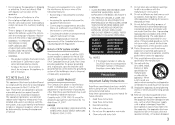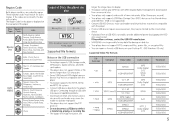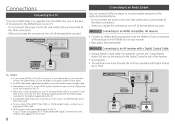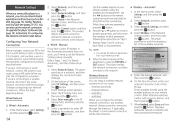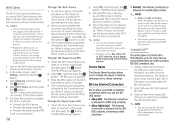Samsung BD-JM57C Support Question
Find answers below for this question about Samsung BD-JM57C.Need a Samsung BD-JM57C manual? We have 1 online manual for this item!
Question posted by anjelicamolina on November 11th, 2018
Mirror Screening Or Screening
Current Answers
Answer #1: Posted by techyagent on November 30th, 2018 12:49 AM
https://support-us.samsung.com/cyber/popup/iframe/pop_troubleshooting_fr.jsp?idx=434059&modelname=&modelcode=BD-F7500/ZA&session_id=XLGbhjcGkQr9pbT3Nm2M85KkwKLZGrjNsgLKhJGDrQGmWTN93M3z!-1536548335!311348115!1524882630185&from_osc=&ia_cd=
Thanks
Techygirl
Related Samsung BD-JM57C Manual Pages
Samsung Knowledge Base Results
We have determined that the information below may contain an answer to this question. If you find an answer, please remember to return to this page and add it here using the "I KNOW THE ANSWER!" button above. It's that easy to earn points!-
General Support
... with a working internet connection to update your player depending on your Blu-ray player is set to Allow (Valid Only) which supports the following models running firmware version 2.0 or later are capable of automatic firmware updates: BD-P1500, BD-P2500, BD-P2550. 2009 models and later (BD-P1590, BD-P1600, BD-P3600, BD-P4600) are several ways to update the firmware... -
How To Activate Your Netflix Account SAMSUNG
...on your Instant Queue are "instantly available" at the e-contents screen press the How To Reset Your Blu-ray Player To Factory Settings 17262. If no, please tell us why so we can ... right and left arrow buttons on your Blu-ray remote control, select Netflix from the Blu-ray player's menu or at the top of questions ok BD-P1600 STEP 2. Adding Movies To Your ... -
How To Activate VUDU From Internet@TV SAMSUNG
... Internet@TV menu. This takes about a minute or less depending on your BD remote, move to display. BD-C5500 33959. Blu-ray Players > The main VUDU screen is selected. On-Screen keyboard is displayed 'Sending Email' followed by a confirmation screen prompting to activate your email address, and then select Done. If...
Similar Questions
I need the Samsung blu ray file .RUF to update system.
how do I screen mirror my phone onto the [BD]JM57C
Unable to connect to Amazon streaming service from link - Netflix and Hulu connect just fine but whe...
trying to get you tube to work I have already agreed to the manuel and whn I hit the agree button no...
I just recently got the Samsung BD-E5400 Blu ray player and have no idea how to download apps. The o...