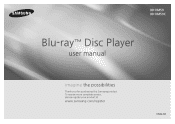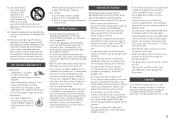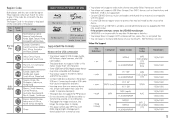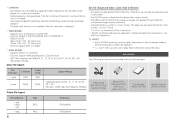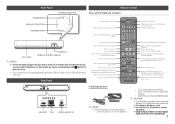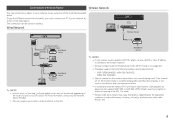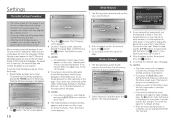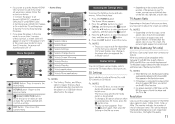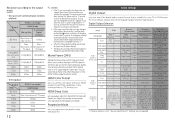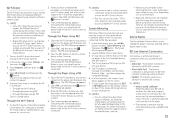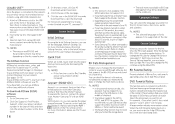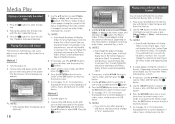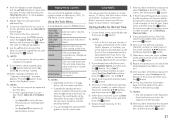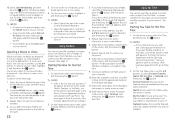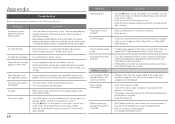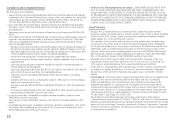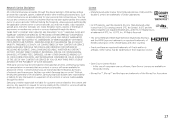Samsung BD-HM59 Support Question
Find answers below for this question about Samsung BD-HM59.Need a Samsung BD-HM59 manual? We have 1 online manual for this item!
Question posted by vinamato78 on October 4th, 2014
I Have A Samsung Blu Disc Player Bd-hm59 Hooked Up To A Samsung Tv I Have Been
trying to get you tube to work I have already agreed to the manuel and whn I hit the agree button nothing happens what am I doing wrong
Current Answers
Answer #1: Posted by TommyKervz on October 4th, 2014 9:59 PM
watch the video below for you tube set-up instructions
Related Samsung BD-HM59 Manual Pages
Samsung Knowledge Base Results
We have determined that the information below may contain an answer to this question. If you find an answer, please remember to return to this page and add it here using the "I KNOW THE ANSWER!" button above. It's that easy to earn points!-
General Support
...] and then press the ENTER button. Place the update disc in the search field. After the final message "Firmware Update Now Processing", the BD player automatically powers off the player or disconnect it to work. Download Instructions: Click here to go to your player: Do not power off . Turn the power on the Blu-ray Disc player. You have successfully updated... -
General Support
... Bonus Content on 10/8/08. UPDATE A firmware upgrade (Version 2.0) for hardware requirements.) BD-P1000, BD-P1200 and Connection To reap the full benefits of May and will resolve most movie-compatibility issues. Check the f/w version on profile 1.1 Blu-ray disc players. (Check disc documentation for the was released as component, some digital content may need... -
General Support
... no disc in the player. Before you want to update the firmware. on you are prompted to be confused with the Update by following models BD-P1000, BD-P1200, BD-P1400 and BD-P5000.... [Extract] .RUF file. Using the number buttons on . here to the USB port on the remote control. Ethernet (LAN) Connection Method. The TV and Blu-ray Player need to the Download Center at Samsung.com....
Similar Questions
Screen Mirroring A Blu-ray Disc Player Bd-e5900
how do i screen mirroring a blu-ray disc player BD-e5900
how do i screen mirroring a blu-ray disc player BD-e5900
(Posted by josuemejia1jm 7 years ago)
Screen Mirroring Freezes Dvd Player Bd-hm59
When connecting my Galaxy S5 to my Samsung BD-HM59 via screen mirroring, the BD-HM59 freezes. I have...
When connecting my Galaxy S5 to my Samsung BD-HM59 via screen mirroring, the BD-HM59 freezes. I have...
(Posted by madpony7 8 years ago)
Screen Mirroring Freezing Bd-h59.
Connected the BD-H59 to my galaxy S5 active through screen mirroring. The BD-H59 is connected to my ...
Connected the BD-H59 to my galaxy S5 active through screen mirroring. The BD-H59 is connected to my ...
(Posted by mikesherman69 9 years ago)
I Have A Samsung Tv I? Have Trouble Getting Into You Tube When I Hit Agree Nothi
(Posted by vinamato78 9 years ago)
Register Blu-ray Disc Player Bd-p1500
Register my samsung blu ray disc player bd-p1500(xaa) device
Register my samsung blu ray disc player bd-p1500(xaa) device
(Posted by pattigame 10 years ago)