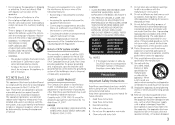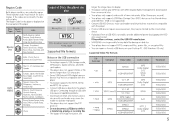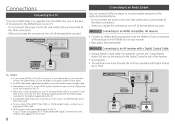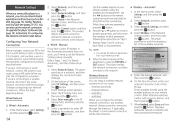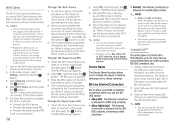Samsung BD-JM57 Support Question
Find answers below for this question about Samsung BD-JM57.Need a Samsung BD-JM57 manual? We have 1 online manual for this item!
Question posted by graciar on April 10th, 2017
All Buttons On The Remote Just Turn Off The Samsung Dvd Player. What Do I Do?
When I set up the DvD player all was fine but now all buttons just turn the DVD player off. What is happening?
Current Answers
Answer #1: Posted by Odin on April 11th, 2017 8:59 AM
See https://www.manualslib.com/manual/718915/Samsung-Bdh5900.html?page=24&term=trouble&selected=1, and consider the various solutions listed for the first-listed PROBLEM.
Hope this is useful. Please don't forget to click the Accept This Answer button if you do accept it. My aim is to provide reliable helpful answers, not just a lot of them. See https://www.helpowl.com/profile/Odin.
Related Samsung BD-JM57 Manual Pages
Samsung Knowledge Base Results
We have determined that the information below may contain an answer to this question. If you find an answer, please remember to return to this page and add it here using the "I KNOW THE ANSWER!" button above. It's that easy to earn points!-
General Support
...] to exit from functioning. The DVD-VCR is enabled, it prevents the front panel buttons from the menu. Press the right arrow button on your TV and DVD/VCR combo. I Can Only Operate The Unit With The Remote Control. Follow these steps to disable the Child Lock feature: Turn on the remote until the word Off appears... -
General Support
... you cannot program your remote to switch the remote to cable box, set -top-box, DVD player, Satellite Box, or VCR should turn on your Samsung remote to operate it is , 2006, 2007, etc), click the document titled Remote Codes New.pdf Players, Set-Top-Boxes, Satellite Boxes, and VCR's. Press the Set button on the remote control. the Set button. Samsung cannot guarantee... -
General Support
...the taskbar and select "Safely Remove Hardware".) Turn the player on and the disc tray open, press and...Blu-ray Player need to view How To Update The Firmware - Please delete the file and download the correct USB firmware update. Once verified, a dialogue box appears asking if you begin downloading and save the file to appear. Remove the USB Flash drive from your flash drive so your remote...
Similar Questions
How Can I Program My Blu Ray Player Remote To Operate My Element Tv?
(Posted by mmcaron 9 years ago)
Cannot Find Security Code For Installing Blu Ray Model Bd-e5400
(Posted by Sgtjust 10 years ago)
How Do I Get Hulu Plus On My Samsung Bd-e5400 Blu Ray Player?
I just recently got the Samsung BD-E5400 Blu ray player and have no idea how to download apps. The o...
I just recently got the Samsung BD-E5400 Blu ray player and have no idea how to download apps. The o...
(Posted by blmason 10 years ago)
Region Codes For Blu-ray Dvd Player
I have a samsung bd-d5300 blu-ray player and also have dvd's that it would not play. the player is z...
I have a samsung bd-d5300 blu-ray player and also have dvd's that it would not play. the player is z...
(Posted by osborne318 12 years ago)