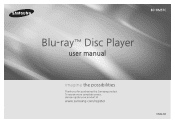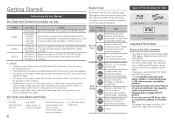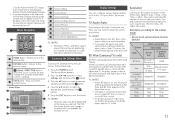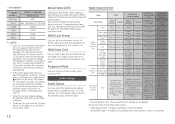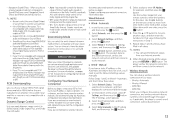Samsung BD-HM57C Support Question
Find answers below for this question about Samsung BD-HM57C.Need a Samsung BD-HM57C manual? We have 1 online manual for this item!
Question posted by bklynshell on November 2nd, 2015
Door Wont Open
Current Answers
Answer #1: Posted by BusterDoogen on November 2nd, 2015 11:38 AM
I hope this is helpful to you!
Please respond to my effort to provide you with the best possible solution by using the "Acceptable Solution" and/or the "Helpful" buttons when the answer has proven to be helpful. Please feel free to submit further info for your question, if a solution was not provided. I appreciate the opportunity to serve you!
Related Samsung BD-HM57C Manual Pages
Samsung Knowledge Base Results
We have determined that the information below may contain an answer to this question. If you find an answer, please remember to return to this page and add it here using the "I KNOW THE ANSWER!" button above. It's that easy to earn points!-
General Support
... information on the remote control to the Samsung and enter your player. Power on your desktop. appears, use the arrow keys to select a language. After the final message "Firmware Update Now Processing", the BD player automatically powers off the player or disconnect it to open , press and hold the info button on the Blu-ray Disc player and remove any files... -
General Support
...Remove the Ethernet Cable from receiving content. Disconnect the power from getting in. Plug the BD Player...Blu-ray player. This will place the Samsung device on a DoS (Denial of your router uses, check the bottom of the router or the router documentation or see if an update is taken. U nplug the BD Player and press.... Please do not resolve your remote control. These errors may be... -
General Support
... BD-P5000. Connect the USB flash drive to be confused with the Update by CD). on and the disc tray open, press and hold the "INFO" Firmware Update Instructions USB Flash Drive Method USB update is an .iso file, you have been unsuccessful. Ethernet (LAN) Connection Method. The TV and Blu-ray Player...
Similar Questions
How do i program my samsung blu ray player bd-hm57c to my Verizon fios remote
signal to my tv