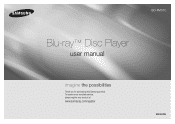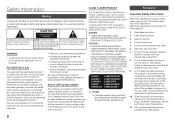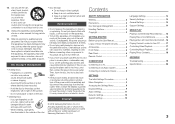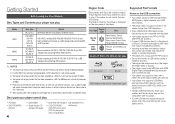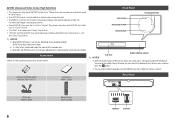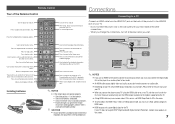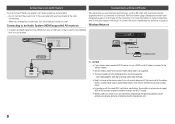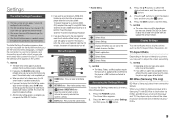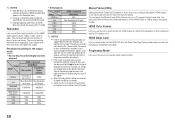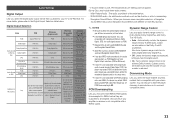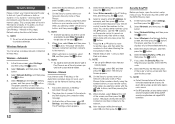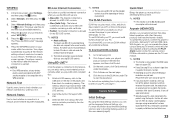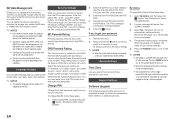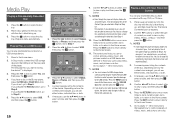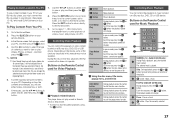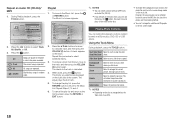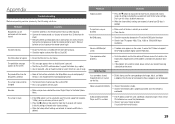Samsung BD-FM57C Support Question
Find answers below for this question about Samsung BD-FM57C.Need a Samsung BD-FM57C manual? We have 1 online manual for this item!
Question posted by Barnowa on July 6th, 2013
Samsung Bd-fm57c Region Unluck
Hello, can Samsung BD-FM57C bluray player be unlocked to play European movies?
thanks in advance
Current Answers
Related Samsung BD-FM57C Manual Pages
Samsung Knowledge Base Results
We have determined that the information below may contain an answer to this question. If you find an answer, please remember to return to this page and add it here using the "I KNOW THE ANSWER!" button above. It's that easy to earn points!-
General Support
... remote control. On the Blu-ray remote control, press the MENU button. screen, use the "Burn Image" Click the ZIP file and save it to open , press and hold the info button on the television and make sure it 's tuned to the inputs to which the BD player is connected. Using Nero... -
General Support
... region. DVD 1 The U.S., U.S. Type Blu-ray DVD-Video BD Region Code Area A North America, Central America, South America, Korea, Japan, Taiwan, Hong Kong and South East Asia. Which Disc Types Can I Use with your Blu-ray disc player is A. Your Blu-ray disc player will play ) DVD-R (V mode and finalized only) AUDIO CD 74 (3 1/2 inches) 20 Region Code Both the Blu-ray disc player... -
General Support
The BD-P1000 Blu-ray disc player supports BD-ROM Profile 1 version 1.0 specification discs only. If you encounter compatibility problems with your Blu-Ray player and dual-layer DVDs, a firmware update may be needed in order to play later-version discs. If the firmware update has not resolved the issue, please contact the SAMSUNG customer care center at...
Similar Questions
Samsung Bd-j5900 Curved 3d Blu-ray Player With Wi-fi (2015 Model)
I had my new Samsung Samsung BD-J5900 Curved 3D Blu-ray Player with Wi-Fi (2015 Model) connected and...
I had my new Samsung Samsung BD-J5900 Curved 3D Blu-ray Player with Wi-Fi (2015 Model) connected and...
(Posted by corriedc60 7 years ago)
I Am Getting The Same Netflix Error Nw-4-8 On Samsung Blue Ray Bd-fm57c Player
after I received a software upgrade to my player this morning. All other applications on the device ...
after I received a software upgrade to my player this morning. All other applications on the device ...
(Posted by kennyloudguitar 9 years ago)
Netflix Error Nw-4-8 On Samsung Blue Ray Bd-fm57c Player
netflix error NW-4-8 on samsung blue ray bd-fm57c player
netflix error NW-4-8 on samsung blue ray bd-fm57c player
(Posted by Anonymous-134479 9 years ago)
The Disc Tray Wont Open For A Samsung Blu-ray Player, Bd-fm57c
(Posted by levyelizabeth 10 years ago)
How Do I Get Hulu Plus On My Samsung Bd-e5400 Blu Ray Player?
I just recently got the Samsung BD-E5400 Blu ray player and have no idea how to download apps. The o...
I just recently got the Samsung BD-E5400 Blu ray player and have no idea how to download apps. The o...
(Posted by blmason 10 years ago)