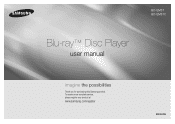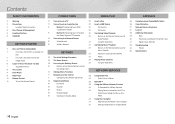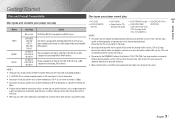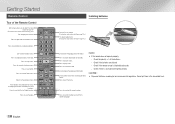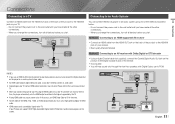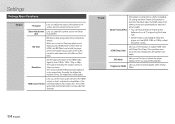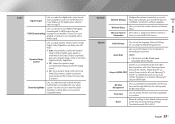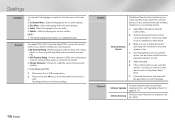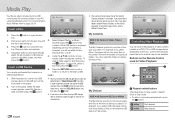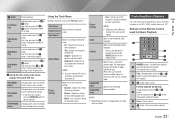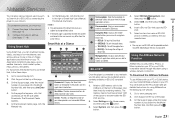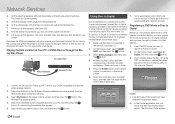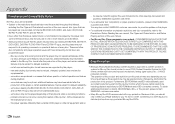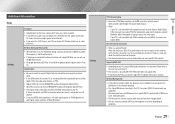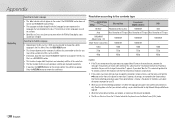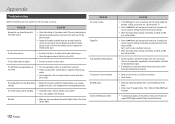Samsung BD-EM57C Support Question
Find answers below for this question about Samsung BD-EM57C.Need a Samsung BD-EM57C manual? We have 3 online manuals for this item!
Question posted by itsmtdmcsh on April 29th, 2014
How To Use Web Browser On Samsung Bd-em57c
The person who posted this question about this Samsung product did not include a detailed explanation. Please use the "Request More Information" button to the right if more details would help you to answer this question.
Current Answers
Related Samsung BD-EM57C Manual Pages
Samsung Knowledge Base Results
We have determined that the information below may contain an answer to this question. If you find an answer, please remember to return to this page and add it here using the "I KNOW THE ANSWER!" button above. It's that easy to earn points!-
General Support
...BD Player and press and hold the POWER button on a DOS (Denial of the router for default settings or check the documentation that blocks connection to Netflix. It will place the Samsung device on the player for configuring your Blu-ray player... routers web based setup page by manufacturer. Save your web browser and ... do not resolve your router uses, check the bottom of the... -
General Support
...-connect other documentation for your Blu-ray Player will be required to it as a laptop or Blu-ray player receives broadcast messages from all access points within range that came with documentation and instructions for default settings or check the documentation that are broadcasting their network name (SSID) into an internet browser. Belkin: 192.168.2.1 D-Link... -
Using Anynet+ With A Home Theater SAMSUNG
... you have a Blu-Ray player with an Anynet+ Device Connected to the correct source, turn on the Blu-ray player and the Home theater. To use your TV's remote to use the remotes from the home theater or Blu-ray player. All of questions ok You do not need to control the Blu-Ray player, enter the Tools Menu again and select BD operation. Content...
Similar Questions
How To Fix My Samsung Bd-hm51 Blu Ray Player
after connecting the blu Ray player to the tv the screen stays blank I've made sure the tv is on the...
after connecting the blu Ray player to the tv the screen stays blank I've made sure the tv is on the...
(Posted by Marknsteph7 8 years ago)
Samsung Bd Em57c Blu Ray Player Will Not Connect To Wifi
(Posted by doawil 10 years ago)
How To Change Region On Samsung Smart Blu Ray Player Em57
(Posted by dicelmf 10 years ago)
How To Get Amazon On Samsung Blu Ray Player Bd-em57c
(Posted by pvbkimu 10 years ago)
How Do I Get Hulu Plus On My Samsung Bd-e5400 Blu Ray Player?
I just recently got the Samsung BD-E5400 Blu ray player and have no idea how to download apps. The o...
I just recently got the Samsung BD-E5400 Blu ray player and have no idea how to download apps. The o...
(Posted by blmason 10 years ago)