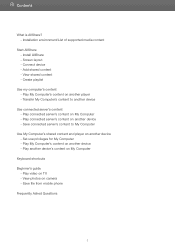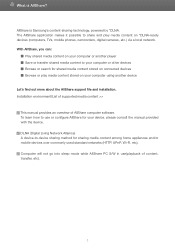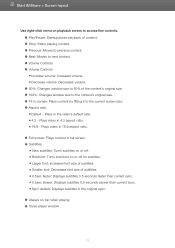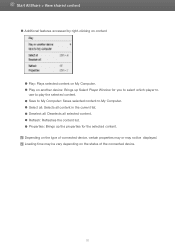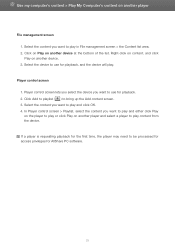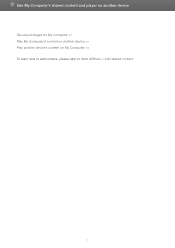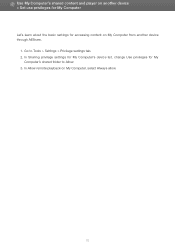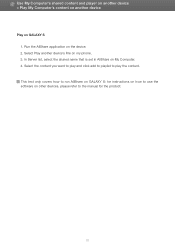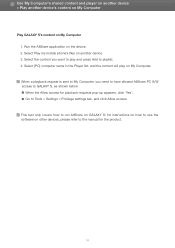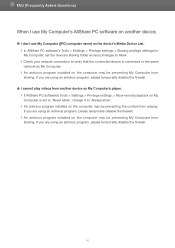Samsung BD-EM53 Support Question
Find answers below for this question about Samsung BD-EM53.Need a Samsung BD-EM53 manual? We have 1 online manual for this item!
Question posted by AQUIETUS on August 29th, 2012
Netflix App Not Working
The person who posted this question about this Samsung product did not include a detailed explanation. Please use the "Request More Information" button to the right if more details would help you to answer this question.
Current Answers
Related Samsung BD-EM53 Manual Pages
Samsung Knowledge Base Results
We have determined that the information below may contain an answer to this question. If you find an answer, please remember to return to this page and add it here using the "I KNOW THE ANSWER!" button above. It's that easy to earn points!-
General Support
... as a Profile 1.1 player, the BD-P1500 has only the required 256MB of the box. Click one available you use a USB Flash Drive which means only websites with a working internet connection to a ... If your Blu-ray player is recommended that do I update the Firmware There are capable of automatic updates out of persistent storage. BD-P1500 Getting Started With BD-Live Getting Started... -
General Support
...Press the MENU button on . the player from getting in. Plug the BD Player back in the firewall security. You may...Netflix. Check the manufacturers website to see if that blocks connection to Netflix. It will place the Samsung device on when the request is preventing you from accessing Blockbuster/Netflix. Follow the instructions for configuring your Blu-ray player... -
How To Get Started With Netflix SAMSUNG
... BD Live 15510. Choose as many as you want with your new or existing Netflix account. Use the arrow(s) and Enter buttons to the appropriate input. and then press [ Enter ] or [>] How To Find Your Model And Serial Number STEP 2 Activating Your Player Getting Started With Netflix and your Blu-ray Player Samsung's new Netflix...
Similar Questions
How To Deactivate Netflix On A Samsung Blu Ray Player Bd-d6500
(Posted by britvuk 9 years ago)
How To Get Activation Code For Netflix On Samsung Blu Ray Player Bd-e5400
(Posted by molennyc 10 years ago)
How Do You Get Your Netflix To Work On Your Samsung Blu Ray Player Bd-e5400
(Posted by srsjinad 10 years ago)